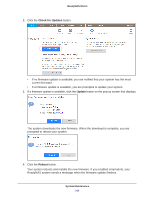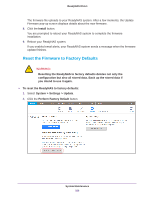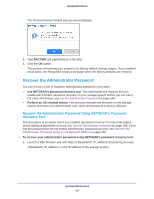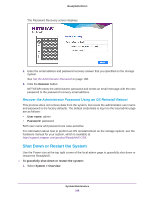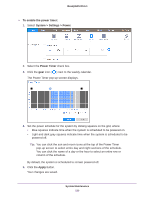Netgear RN51600 Software Manual - Page 229
Manage Power Usage, Enable the Power Timer
 |
View all Netgear RN51600 manuals
Add to My Manuals
Save this manual to your list of manuals |
Page 229 highlights
ReadyNAS OS 6.1 2. Click the Power icon next to the image of your system. 3. From the pop-up menu that displays, select one of the following options: • Shut down. Gracefully power down the system. • Restart. Gracefully power down the system and restart it. 4. Confirm your selection. If you enabled email alerts, the ReadyNAS sends a message after it restarts. Manage Power Usage You can configure settings on your ReadyNAS system to reduce power consumption. Enable the Power Timer You can configure your ReadyNAS system to power itself on and off automatically according to a schedule. Not all ReadyNAS systems support this feature. If your system does not, the Power On option does not display in the Action list. When the power timer is enabled, if the unit is disconnected from AC power it will power on when AC power is reconnected. Note: If you schedule this device to power off, data transfers will be interrupted and pending backup jobs will not run. System Maintenance 229