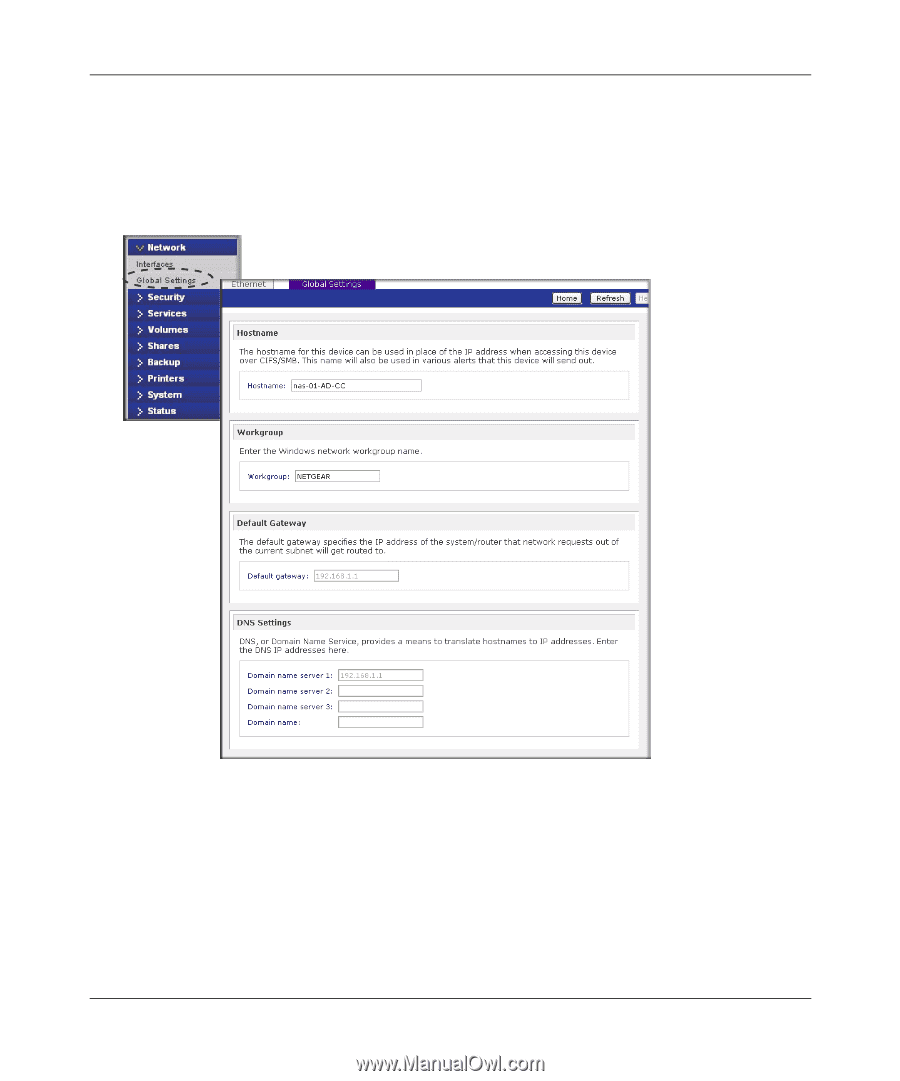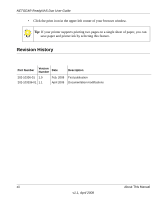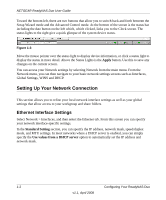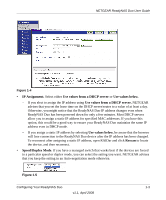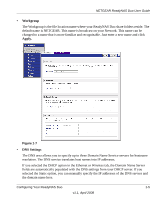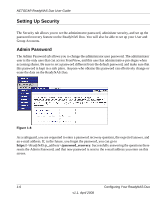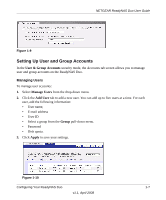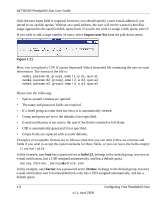Netgear RND2150 RND2110 User Manual - Page 17
Workgroup, Apply., DNS Settings, If you selected the DHCP option in the Ethernet or Wireless tab - readynas duo manual
 |
UPC - 606449056822
View all Netgear RND2150 manuals
Add to My Manuals
Save this manual to your list of manuals |
Page 17 highlights
NETGEAR ReadyNAS Duo User Guide • Workgroup The Workgroup is the file location name where your ReadyNAS Duo share folders reside. The default name is NETGEAR. This name is broadcast on your Network. This name can be changed to a name that is more familiar and recognizable. Just enter a new name and click Apply. Figure 1-7 • DNS Settings The DNS area allows you to specify up to three Domain Name Service servers for hostname resolution. The DNS service translates host names into IP addresses. If you selected the DHCP option in the Ethernet or Wireless tab, the Domain Name Server fields are automatically populated with the DNS settings from your DHCP server. If you selected the Static option, you can manually specify the IP addresses of the DNS servers and the domain name here. Configuring Your ReadyNAS Duo 1-5 v1.1, April 2008