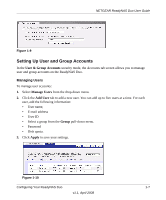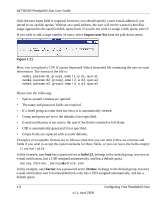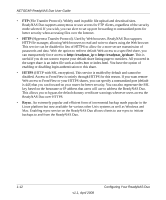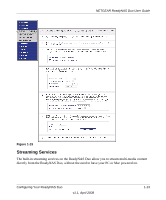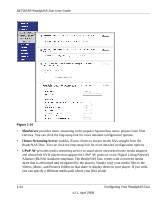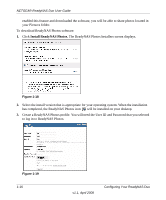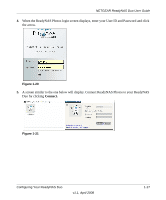Netgear RND2150 RND2110 User Manual - Page 24
Hypertext Transfer Protocol. Used by Web browsers. ReadyNAS Duo supports, ReadyNAS Duo over HTTPS.
 |
UPC - 606449056822
View all Netgear RND2150 manuals
Add to My Manuals
Save this manual to your list of manuals |
Page 24 highlights
NETGEAR ReadyNAS Duo User Guide • FTP (File Transfer Protocol). Widely used in public file upload and download sites. ReadyNAS Duo supports anonymous or user access for FTP clients, regardless of the security mode selected. If you wish, you can elect to set up port forwarding to nonstandard ports for better security when accessing files over the Internet. • HTTP (Hypertext Transfer Protocol). Used by Web browsers. ReadyNAS Duo supports HTTP file manager, allowing Web browsers to read and write to shares using the Web browser. This service can be disabled in lieu of HTTPS to allow for a more secure transmission of passwords and data. With the option to redirect default Web access to a specified share, you can transparently force access to http://readynas_ip to http://readynas_ip/share. This is useful if you do not want to expose your default share listing page to outsiders. All you need in the target share is an index file such as index.htm or index.html. You have the option of enabling or disabling login authentication to this share. • HTTPS (HTTP with SSL encryption). This service is enabled by default and cannot be disabled. Access to FrontView is strictly through HTTPS for this reason. If you want remote Web access to FrontView or your HTTPS shares, you can specify a nonstandard port (default is 443) that you can forward on your router for better security. You can also regenerate the SSL key based on the hostname or IP address that users will use to address the ReadyNAS Duo. This allows you to bypass the default dummy certificate warnings whenever users access the ReadyNAS Duo over HTTPS. • Rsync. An extremely popular and efficient form of incremental backup made popular in the Linux platform but now available for various other Unix systems as well as Windows and Mac. Enabling rsync service on the ReadyNAS Duo allows clients to use rsync to initiate backups to and from the ReadyNAS Duo. 1-12 v1.1, April 2008 Configuring Your ReadyNAS Duo