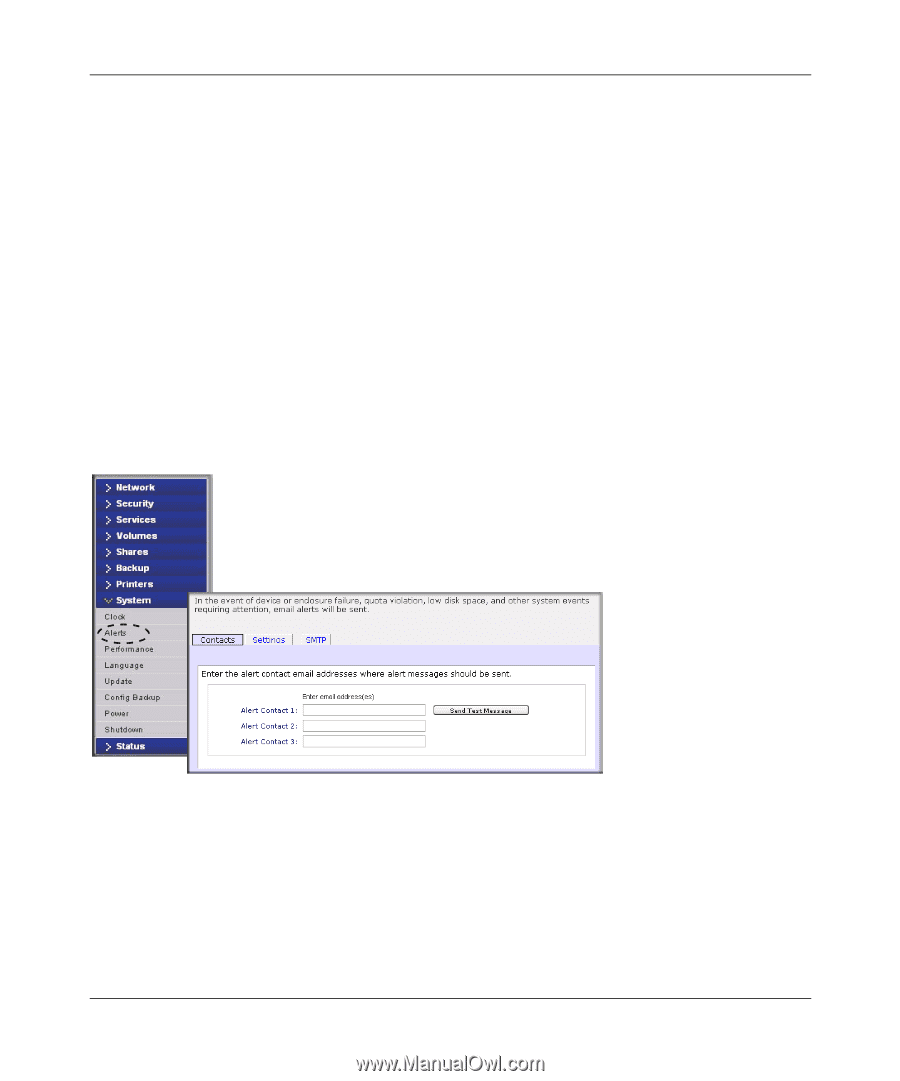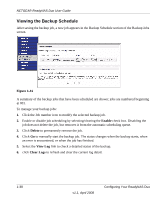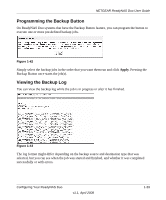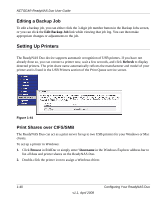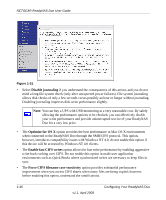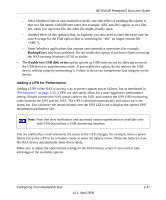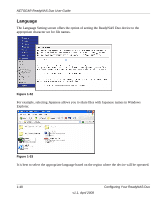Netgear RND2150 RND2110 User Manual - Page 55
Alerts, NTP Option, Alerts Contacts
 |
UPC - 606449056822
View all Netgear RND2150 manuals
Add to My Manuals
Save this manual to your list of manuals |
Page 55 highlights
NETGEAR ReadyNAS Duo User Guide NTP Option You can elect to synchronize the system time on the device with a remote NTP (Network Time Protocol) server. You can elect to keep the default servers or enter up to two NTP servers closer to your locale. You can find an available public NTP servers by searching the Web. Alerts In the event of a device or an enclosure failure, a quota violation, low-disk space warning, and other system events requiring your attention, e-mail alerts are sent. The Alerts screen is accessed by selecting System > Alerts from the main menu. Alerts Contacts The Contacts tab allows you to specify up to three e-mail addresses where system alerts will be sent. The ReadyNAS Duo device has a robust system monitoring feature and sends e-mail alerts if something appears to be wrong or when a device has failed. Make sure to enter a primary e-mail address and a backup one if possible. Figure 1-48 Some e-mail addresses can be tied to a mobile phone. This is a great way to monitor the device when you are away from your desk. Configuring Your ReadyNAS Duo v1.1, April 2008 1-43