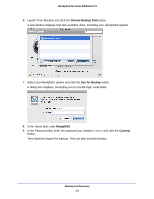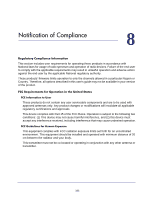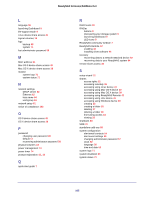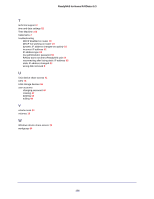Netgear RND4475 Software Manual - Page 105
ReadyNAS for Home RAIDiator 5.3, ReadyNAS Remote
 |
UPC - 606449056761
View all Netgear RND4475 manuals
Add to My Manuals
Save this manual to your list of manuals |
Page 105 highlights
ReadyNAS for Home RAIDiator 5.3 L language 56 launching Dashboard 9 life-support mode 9 Linux device share access 41 logical volumes 18 logs backup 98 system 71 lost administrator password 59 M MAC address 61 Mac OS 9 device share access 40 Mac OS X device share access 38 monitor system logs 71 system status 71 N network settings DHCP server 62 Ethernet 62 host name 64 workgroup 64 network setup 61 notice of compliance 102 O OS 9 device share access 40 OS X device share access 38 P password changing user password 49 default 11 recovering administrator password 58 physical volumes 18 power management 74 power timer 74 product registration 15, 16 Q quick-start guide 7 R RAID levels 20 RAIDar buttons 9 discovering your storage system 9 launching Dashboard 9 LED icons 8 ReadyNAS community website 7 ReadyNAS Remote 42 enabling 42 installing client software 44 recovery recovering data to a network-attached device 92 recovering data to your ReadyNAS system 84 remote share access 38 S setup wizard 12 shares access rights 31 accessing remotely 38 accessing using Linux device 41 accessing using Mac OS 9 device 40 accessing using Mac OS X device 38 accessing using ReadyNAS Remote 42 accessing using Unix device 41 accessing using Windows device 38 creating 32 creating a folder 35 deleting 37 deleting a folder 36 fine-tuning access 34 viewing 33 shutdown 60 SMB 31 standalone add-ons 68 system configuration alert email contacts 54 alert event settings 55 changing administrator password 57 clock 52 language 56 time and date 52 system logs 71 system shutdown 60 system status 71 105