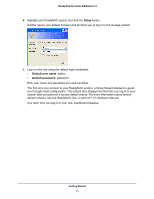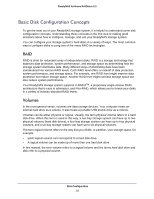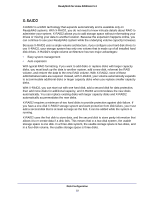Netgear RND4475 Software Manual - Page 15
Register Your System, To register your system using Dashboard, Con gt; System > Hardware
 |
UPC - 606449056761
View all Netgear RND4475 manuals
Add to My Manuals
Save this manual to your list of manuals |
Page 15 highlights
ReadyNAS for Home RAIDiator 5.3 Register Your System Registration is required before you can use the NETGEAR telephone support service. If you did not register your ReadyNAS system during the setup wizard process, you can register it using Dashboard or by accessing the NETGEAR Product Registration website directly. To register your system using Dashboard: 1. Click Configure > System > Hardware. The Hardware screen displays. 2. Click the Register button. Your browser displays a registration page listing information about your ReadyNAS system. 3. Enter a valid email address in the Email field and click the > button. 4. Follow the prompts. Your system is registered. Getting Started 15

Getting Started
15
ReadyNAS for Home RAIDiator 5.3
Register Your System
Registration is required before you can use the NETGEAR telephone support service. If you
did not register your ReadyNAS system during the setup wizard process, you can register it
using Dashboard or by accessing the NETGEAR Product Registration website directly.
To register your system using Dashboard:
1.
Click
Configure > System > Hardware
.
The Hardware screen displays.
2.
Click the
Register
button.
Your browser displays a registration page listing information about your ReadyNAS
system.
3.
Enter a valid email address in the Email field and click the
>
button.
4.
Follow the prompts.
Your system is registered.