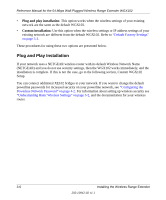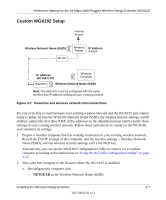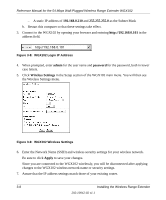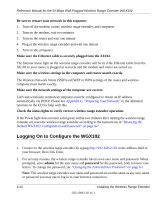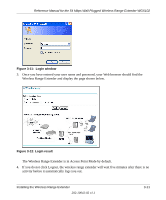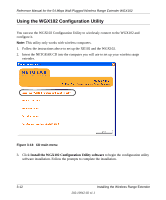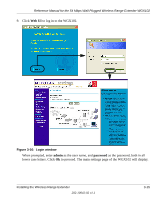Netgear WGX102v2 WGX102v2 Reference Manual - Page 31
The Wireless Range Extender is in Access Point Mode by default.
 |
View all Netgear WGX102v2 manuals
Add to My Manuals
Save this manual to your list of manuals |
Page 31 highlights
Reference Manual for the 54 Mbps Wall-Plugged Wireless Range Extender WGX102 Figure 3-11: Login window 3. Once you have entered your user name and password, your Web browser should find the Wireless Range Extender and display the page shown below. Figure 3-12: Login result The Wireless Range Extender is in Access Point Mode by default. 4. If you do not click Logout, the wireless range extender will wait five minutes after there is no activity before it automatically logs you out. Installing the Wireless Range Extender 202-10042-02 v1.1 3-11

Reference Manual for the 54 Mbps Wall-Plugged Wireless Range Extender WGX102
Installing the Wireless Range Extender
3-11
202-10042-02 v1.1
Figure 3-11:
Login window
3.
Once you have entered your user name and password, your Web browser should find the
Wireless Range Extender and display the page shown below.
Figure 3-12: Login result
The Wireless Range Extender is in Access Point Mode by default.
4.
If you do not click Logout, the wireless range extender will wait five minutes after there is no
activity before it automatically logs you out.