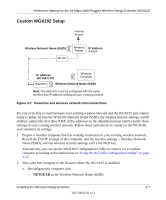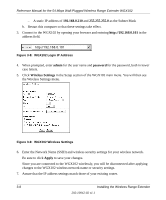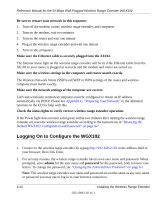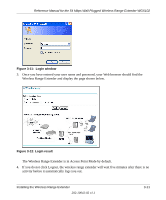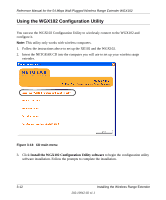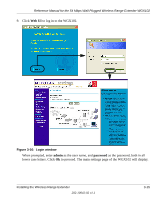Netgear WGX102v2 WGX102v2 Reference Manual - Page 32
Using the WGX102 Configuration Utility, Install the WGX102 Configuration Utility software
 |
View all Netgear WGX102v2 manuals
Add to My Manuals
Save this manual to your list of manuals |
Page 32 highlights
Reference Manual for the 54 Mbps Wall-Plugged Wireless Range Extender WGX102 Using the WGX102 Configuration Utility You can use the WGX102 Configuration Utility to wirelessly connect to the WGX102 and configure it. Note: This utility only works with wireless computers. 1. Follow the instructions above to set up the XE102 and the WGX102. 2. Insert the NETGEAR CD into the computer you will use to set up your wireless range extender. Figure 3-13: CD main menu 3. Click Install the WGX102 Configuration Utility software to begin the configuration utility software installation. Follow the prompts to complete the installation. 3-12 Installing the Wireless Range Extender 202-10042-02 v1.1

Reference Manual for the 54 Mbps Wall-Plugged Wireless Range Extender WGX102
3-12
Installing the Wireless Range Extender
202-10042-02 v1.1
Using the WGX102 Configuration Utility
You can use the WGX102 Configuration Utility to wirelessly connect to the WGX102 and
configure it.
Note:
This utility only works with wireless computers.
1.
Follow the instructions above to set up the XE102 and the WGX102.
2.
Insert the NETGEAR CD into the computer you will use to set up your wireless range
extender.
Figure 3-13:
CD main menu
3.
Click
Install the WGX102 Configuration Utility software
to begin the configuration utility
software installation. Follow the prompts to complete the installation.