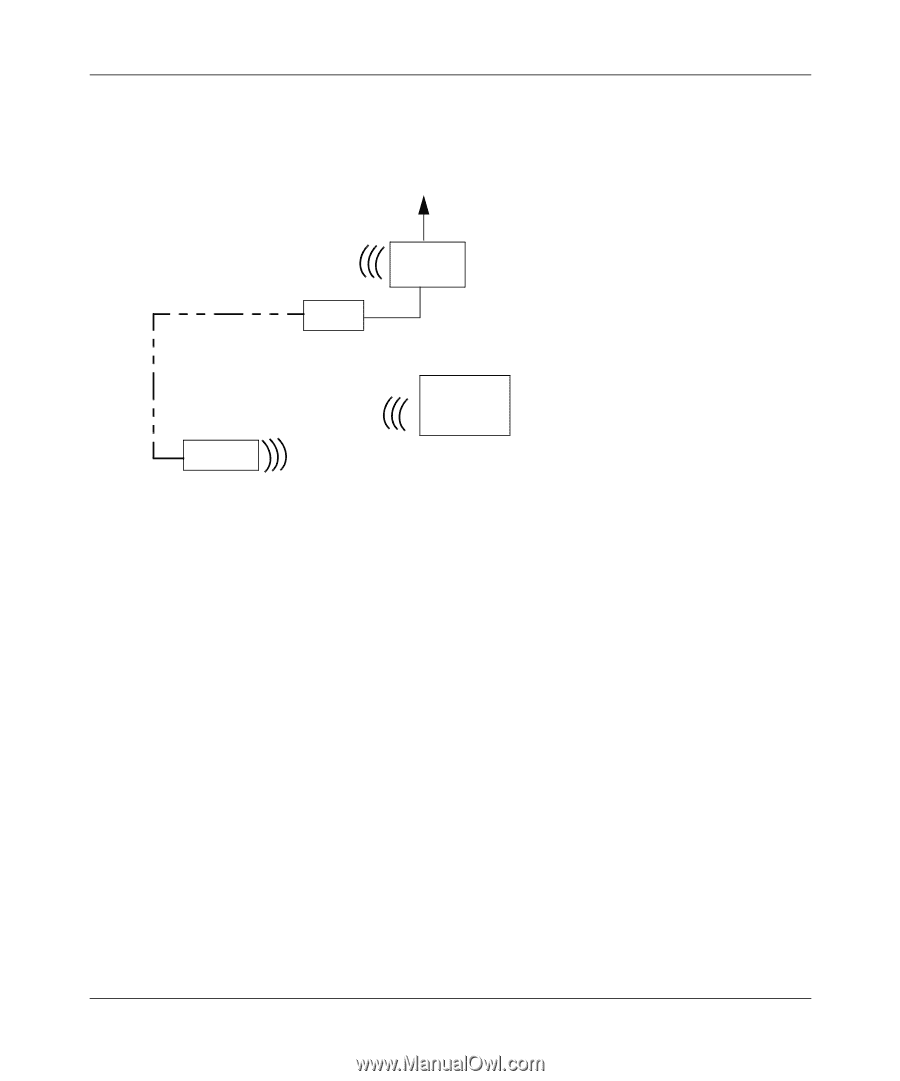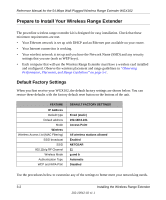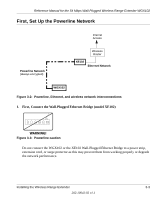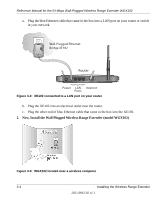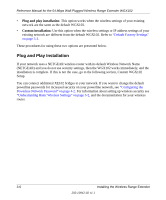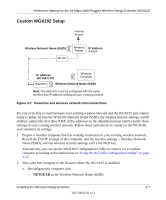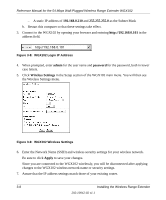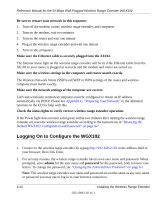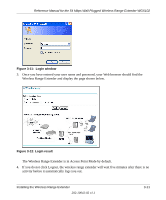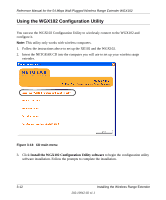Netgear WGXB102 WGX102v2 Reference Manual - Page 27
Custom WGX102 Setup, NETGEAR - wgx102 configuration utility
 |
UPC - 606449036572
View all Netgear WGXB102 manuals
Add to My Manuals
Save this manual to your list of manuals |
Page 27 highlights
Reference Manual for the 54 Mbps Wall-Plugged Wireless Range Extender WGX102 Custom WGX102 Setup Internet Access Wireless Network Name (SSID) XE102 Wireless IP Address Router #.#.#.# IP Address 192.168.0.101 Wireless Computer WGX102 Wireless Network Name (SSID) Note: The WGX102 must be configured with the same wireless and IP address settings as your existing network. Figure 3-7: Powerline and wireless network interconnections For you to be able to roam between your existing wireless network and the WGX102 and connect easily to either, be sure the WGX102 Network Name (SSID), the wireless security settings, and IP Address subnet (the first three #.#.#. of the addresses in the illustration) must match exactly those settings in your existing wireless network. Follow these instructions to connect to the WGX102 and customize its settings. 1. Prepare a wireless computer that has working connection to your existing wireless network. Record the TCP/IP settings of this computer, and the wireless settings -- Wireless Network Name (SSID), and any wireless security settings such a the WEP key. Alternatively, you can use the WGX102 Configuration Utility to connect via a wireless computer according to the instructions in "Using the WGX102 Configuration Utility" on page 3-12. 2. Now, take this computer to the location where the WGX102 is installed. a. Reconfigure this computer with - NETGEAR as the Wireless Network Name (SSID) Installing the Wireless Range Extender 3-7 202-10042-02 v1.1