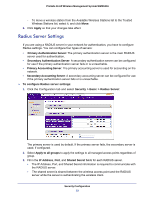Netgear WMS5316-Wireless Reference Manual - Page 28
Advanced Security Profiles List for Access Point Groups, Getting Started
 |
View all Netgear WMS5316-Wireless manuals
Add to My Manuals
Save this manual to your list of manuals |
Page 28 highlights
ProSafe 16 AP Wireless Management System WMS5316 The following table shows the data encryption options based on network authentication. Network Authentication Data Encryption Description Open None. WEP. No encryption. Shared Key WEP. • 64-bit WEP encryption uses 40/64 bit encryption. • 128-bit WEP encryption uses 104/128 bit encryption. • 152-bit WEP is a proprietary mode that works only with other wireless devices that support this mode. Legacy 802.1x WPA with RADIUS WPA2 with RADIUS • Select the WPA2 option only if all clients support WPA2. If this option is selected, you have to use AES. • WPA/WPA2 with RADIUS allows clients to use either WPA (with TKIP) or WPA2 (with AES). If this option is selected, you have to use TKIP + AES encryption. All require RADIUS configuration. WPA-PSK WPA2-PSK TKIP or TKIP + AES and a WPA passphrase (network key). Standard encryption method for WPA2. WPA2-PSK AES and TKIP + AES . Some clients support AES with WPA, but this is not supported by this access point. WPA and WPA2 TKIP + AES encryption and enter the Clients can use either WPA (with TKIP) or WPA passphrase (network key). WPA2 (with AES). WPA-PSK/WPA2-PSK: TKIP + AE. Broadcast packets use TKIP. For unicast (point-to-point) transmissions, WPA clients use TKIP, and WPA2 clients use AES. Advanced Security Profiles List for Access Point Groups Note: Most networks do not require access point groups. See Chapter 1, Getting Started for more information about basic settings for a typical network and advanced settings for access point groups. This screen lets you edit up to eight security profiles for managed access points in the selected group. The number of security profiles applied to managed access point depends on the supported profiles per access point. Separate profiles are applied to 802.11b/bg/ng and 802.11a/na mode radios. Security Configuration 28