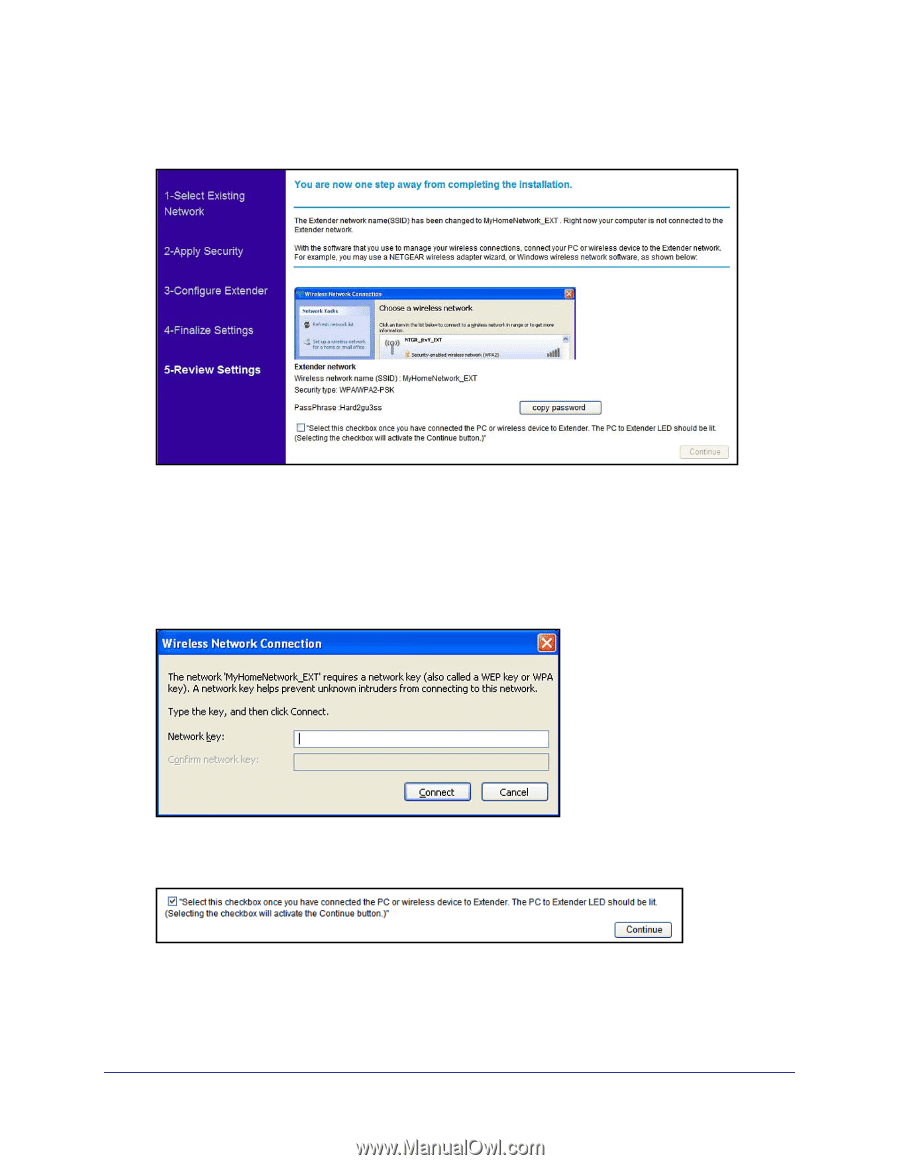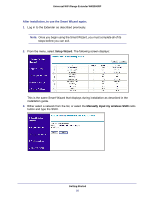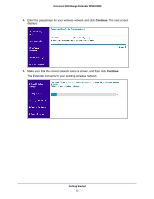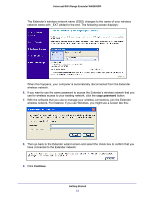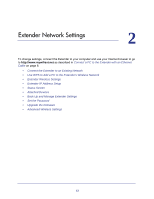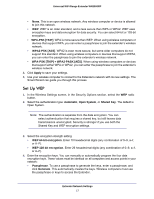Netgear WN3000RP User Manual - Page 12
copy password, Continue, With the software that you use to manage your wireless connections
 |
UPC - 606449076936
View all Netgear WN3000RP manuals
Add to My Manuals
Save this manual to your list of manuals |
Page 12 highlights
Universal WiFi Range Extender WN3000RP The Extender's wireless network name (SSID) changes to the name of your wireless network name with _EXT added to the end. The following screen displays: When this happens, your computer is automatically disconnected from the Extender wireless network. 6. If you want to use the same password to access the Extender's wireless network that you use for wireless access to your existing network, click the copy password button. 7. With the software that you use to manage your wireless connections, join the Extender wireless network. For instance, if you use Windows, you might use a screen like this: 8. Then go back to the Extender wizard screen and select the check box to confirm that you have connected to the Extender network: 9. Click Continue. Getting Started 12