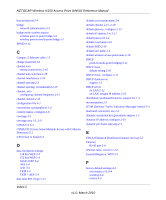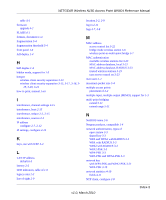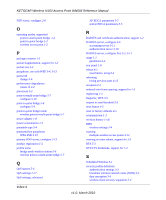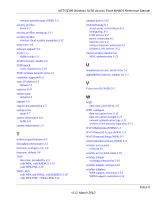Netgear WN604 WN604 Reference Manual - Page 106
CSMA/CD Carrier Sense Multiple Access with Collision
 |
UPC - 606449070712
View all Netgear WN604 manuals
Add to My Manuals
Save this manual to your list of manuals |
Page 106 highlights
NETGEAR Wireless N150 Access Point WN604 Reference Manual beacon interval 5-4 bridge network authentication 3-3 bridge mode wireless station wireless point to point bridge 5-6 wireless point-to-multi-point bridge 5-7 BSSID 4-12 C Category 5 Ethernet cable 1-5 change password 4-6 channel auto testing connectivity 2-18 channel auto selection 2-18 channel interference 2-18 channel spacing 2-2 channel spacing, recommended 2-15 channel, auto configuring channel/frequency 2-15 channel, default 2-15 configuration file 4-3 conventions, typographical 1-xi country/region, configure 2-6 coverage 2-2 coverage area 1-1, 2-9 CSMA/CA 5-3 CSMA/CD (Carrier Sense Multiple Access with Collision Detection) 5-3 CTS (Clear to Send) 5-3 D data encryption settings 128 bits WEP 3-4 152 bits WEP 3-4 64 bits WEP 3-4 AES 3-4 none 3-4 TKIP 3-4 TKIP + AES 3-4 data rates 802.11bgn 2-15 default access point name 2-6 default channel 2-15, 2-18 default gateway, configure 2-13 default IP address 2-4, 2-12 default password 2-4 default reset button 4-5 default SSID 2-10 default user name 2-4 default wireless access point name 2-10 DHCP point-to-multi-point bridging 5-11 DHCP client default setting 2-10 DHCP client, configure 2-12 DHCP client/server support 1-2 DHCP server on LAN 2-12 on LAN, assigns IP address 2-10 distributed coordinated function, support for 1-3 documentation 2-5 DTIM (Delivery Traffic Indication Message) interval 5-4 dual band concurrent, use 1-2 dynamic encryption key generation, support 1-2 dynamic IP address, configure 2-10 dynamic per frame rekeying 2-3 E EDCA (Enhanced Distributed Channel Access) 5-5 Ethernet RJ-45 port 1-8 ethernet cable, connect 2-10 External Registrar, WPS 3-5 F factory default settings 4-3 reset button 1-8, 6-4 resetting 6-4 restore 4-4 Index-2 v1.0, March 2010