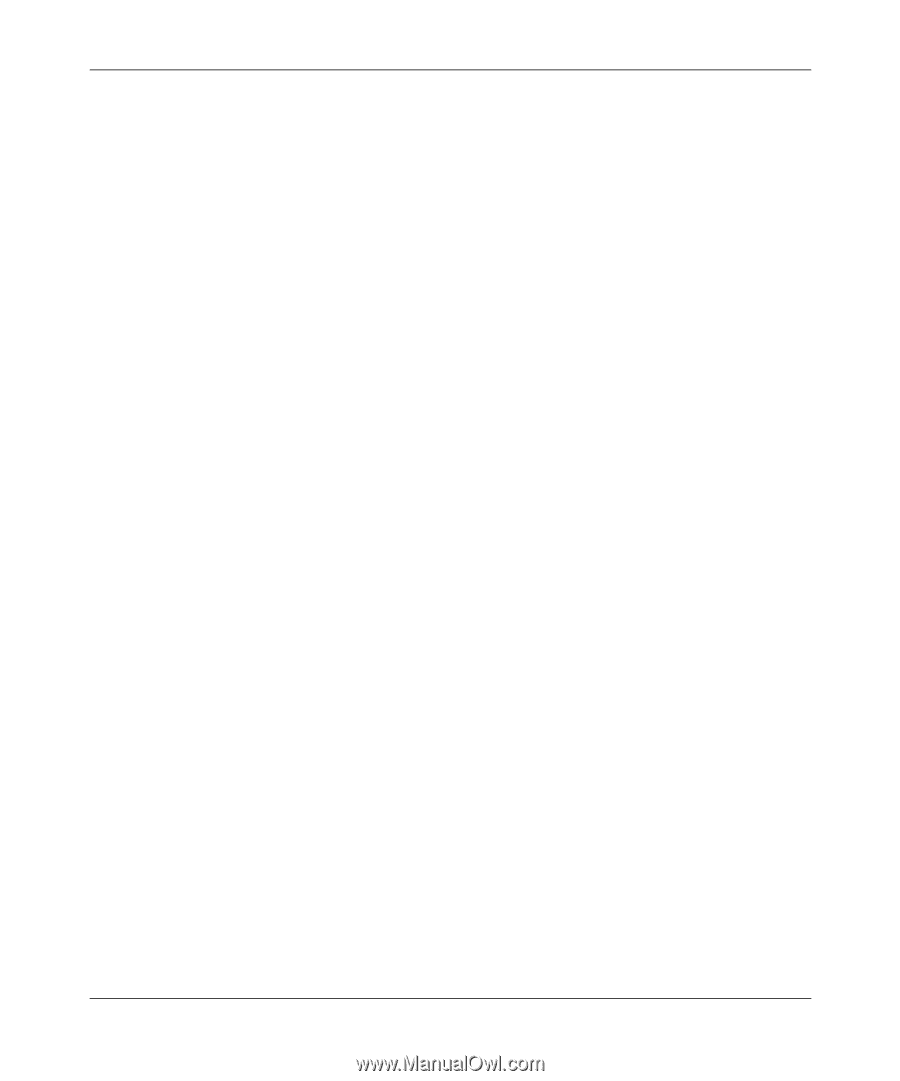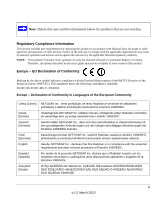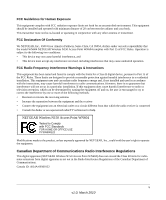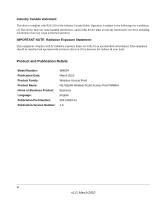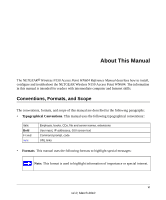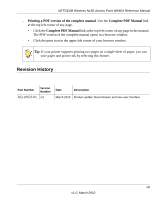1.0
,
March 2010
viii
NETGEAR Wireless N150 Access Point WN604 Reference Manual
Configuring Time Settings
.................................................................................
2-7
Configuring Wireless Access
.............................................................................
2-9
Deploying the WN604 Wireless Access Point
..........................................................
2-9
Verifying Wireless Connectivity
..............................................................................
2-10
Logging In Using the Default IP Address
......................................................................
2-11
Setting Basic IP Options
...............................................................................................
2-12
Wireless Settings
..........................................................................................................
2-13
Configuring 802.11b/bg/ng Wireless Settings
........................................................
2-13
Configuring Basic QoS Settings
.............................................................................
2-17
Setting Up and Testing Basic Wireless Connectivity
....................................................
2-18
Chapter 3
Understanding Security Profiles
.....................................................................................
3-2
Wi-Fi Protected Setup (WPS)
.........................................................................................
3-5
Configuring a client using WPS
................................................................................
3-5
Configuring Security Manually
........................................................................................
3-8
SSID and WEP/WPA Settings Setup Form
..............................................................
3-8
Configuring the RADIUS Server Settings
.................................................................
3-9
Setting up a Security Profile
...................................................................................
3-11
Configuring WEP
....................................................................................................
3-12
Configuring WPA with RADIUS
..............................................................................
3-14
Configuring WPA2 with RADIUS
............................................................................
3-16
Configuring WPA and WPA2 with RADIUS
............................................................
3-17
Configuring WPA-PSK
...........................................................................................
3-19
Configuring WPA2-PSK
.........................................................................................
3-20
Configuring WPA-PSK and WPA2-PSK
.................................................................
3-20
Restricting Wireless Access by MAC Address
.......................................................
3-22
Chapter 4
Management
Upgrading the Wireless Access Point Software
.............................................................
4-1
Configuration File Management
.....................................................................................
4-3
Saving Your Configuration Settings
.........................................................................
4-3
Restoring Saved Settings
.........................................................................................
4-4
Restoring the WN604 to the Factory Default Settings
.............................................
4-4
Changing the Administrator Password
...........................................................................
4-6
Enabling the SysLog Server
...........................................................................................
4-7