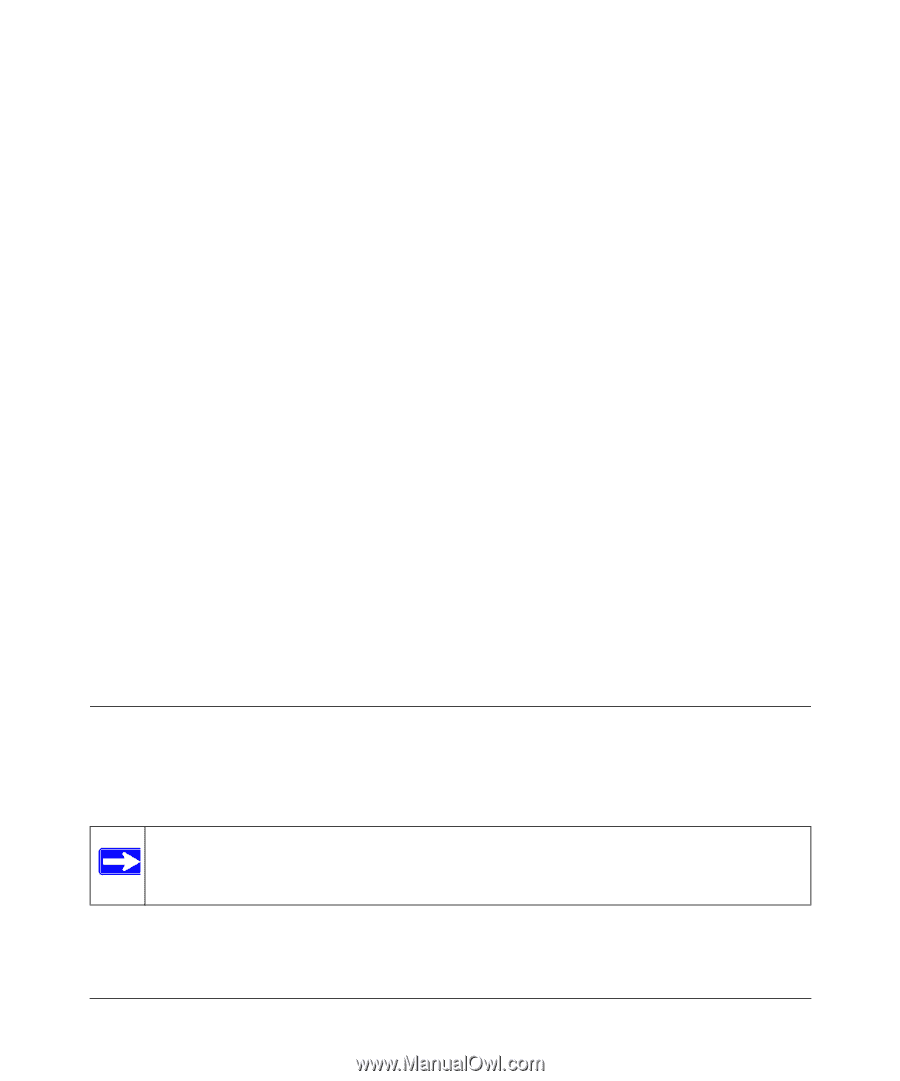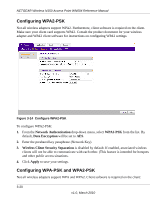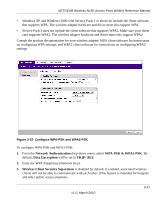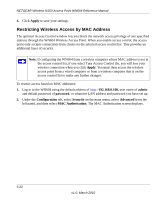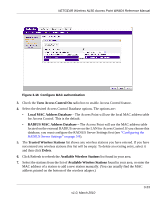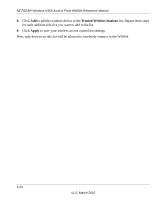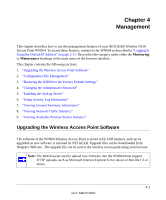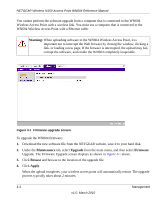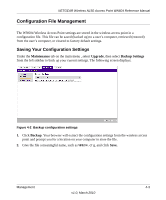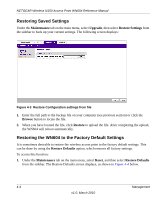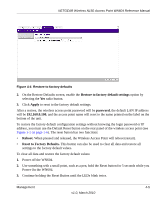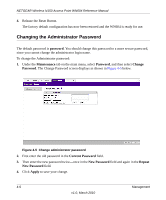Netgear WN604 WN604 Reference Manual - Page 69
Management, Upgrading the Wireless Access Point Software - firmware download
 |
UPC - 606449070712
View all Netgear WN604 manuals
Add to My Manuals
Save this manual to your list of manuals |
Page 69 highlights
Chapter 4 Management This chapter describes how to use the management features of your NETGEAR Wireless N150 Access Point WN604. To access these features, connect to the WN604 as described in "Logging In Using the Default IP Address" on page 2-11. Then select the category under either the Monitoring or Maintenance headings in the main menu of the browser interface. This chapter contains the following sections: 1. "Upgrading the Wireless Access Point Software" 2. "Configuration File Management" 3. "Restoring the WN604 to the Factory Default Settings" 4. "Changing the Administrator Password" 5. "Enabling the SysLog Server" 6. "Using Activity Log Information" 7. "Viewing General Summary Information" 8. "Viewing Network Traffic Statistics" 9. "Viewing Available Wireless Station Statistics" Upgrading the Wireless Access Point Software The software of the WN604 Wireless Access Point is stored in FLASH memory, and can be upgraded as new software is released by NETGEAR. Upgrade files can be downloaded from Netgear's Web site.. The upgrade file can be sent to the wireless access point using your browser. Note: The Web browser used to upload new firmware into the WN604 must support HTTP uploads, such as Microsoft Internet Explorer 6.0 or above or Mozilla 1.5 or above. 4-1 v1.0, March 2010