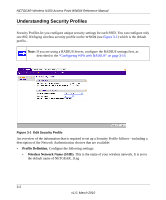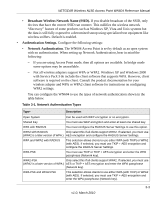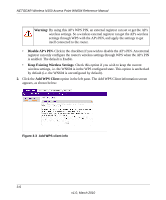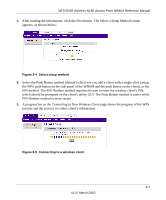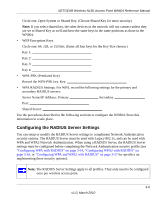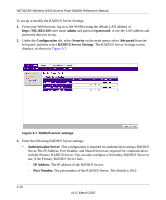Netgear WN604 WN604 Reference Manual - Page 49
Wi-Fi Protected Setup (WPS), Configuring a client using WPS - setup wizard
 |
UPC - 606449070712
View all Netgear WN604 manuals
Add to My Manuals
Save this manual to your list of manuals |
Page 49 highlights
NETGEAR Wireless N150 Access Point WN604 Reference Manual Wi-Fi Protected Setup (WPS) WPS is a new and simple method that lets you easily and securely add a client to the WN604 Wireless Access Point in a home network. The method allows home users who do not understand all the available security options to confiigure Wi-Fi Protected Setup. Configuring a client using WPS The wireless client must support WPS for this method to work. Check the manual that came along with the wireless client machine. A wizard will guide you through the steps to add a wireless client to the network, as shown below: 1. Click Configuration > WPS on the main menu. The WPS Settings screen opens, as shown, along with explanations of the fields: Figure 3-2 WPS settings • WPS. Click the Enable radio button to enable WPS on your WN604. • AP's PIN: This is the PIN that a registrar can use to configure the WN604's wireless settings through WPS. This PIN is also available on the AP's product label. Users can use an external registrar to configure the AP's SSID and security settings through WPS, and they will be prompted to enter the PIN that is displayed here. 3-5 v1.0, March 2010