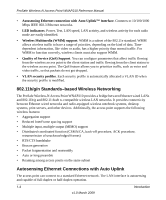Netgear WNAP210 WNAP210 Reference Manual - Page 20
Hardware Description, Front Panel - - warranty
 |
UPC - 606449062694
View all Netgear WNAP210 manuals
Add to My Manuals
Save this manual to your list of manuals |
Page 20 highlights
ProSafe Wireless-N Access Point WNAP210 Reference Manual need to return it for repair. To qualify for product updates and product warranty, NETGEAR encourages you to register on the NETGEAR Web site at http://my.netgear.com/registration/ login.aspx. Hardware Description This section describes the front and rear hardware functions of the access point. Front Panel The WNAP210 front hardware functions are described in the following figure and table. 1 2 3 4 Figure 1-1 The following table explains the LED: Table 1-1. Front Panel LEDs Item 1 2 LED DESCRIPTION Power Off. Power is off. On. Power is on. Test Blinking. The device is running a self-test or is loading software. This LED may blink for a minute before going off. If it continues to blink, it indicates a system fault. 1-6 Introduction v1.0 March 2009