Netgear WNAP210 WNAP210 Reference Manual - Page 67
Management Using Telnet, Apply, admin, password - wireless password
 |
UPC - 606449062694
View all Netgear WNAP210 manuals
Add to My Manuals
Save this manual to your list of manuals |
Page 67 highlights
ProSafe Wireless-N Access Point WNAP210 Reference Manual Figure 3-2 4. Click Apply. Management Using Telnet 1. Open a secure Telnet session from your computer to the access point. The screen shown in Figure 3-3 should display. Figure 3-3 2. Enter the login name and password (admin and password are the defaults). After successful login, the prompt should appear. In this example, the prompt is netgear334408. 3. Enter the desired CLI commands. You can enter help to display the CLI command help. Management 3-3 v1.0 March 2009
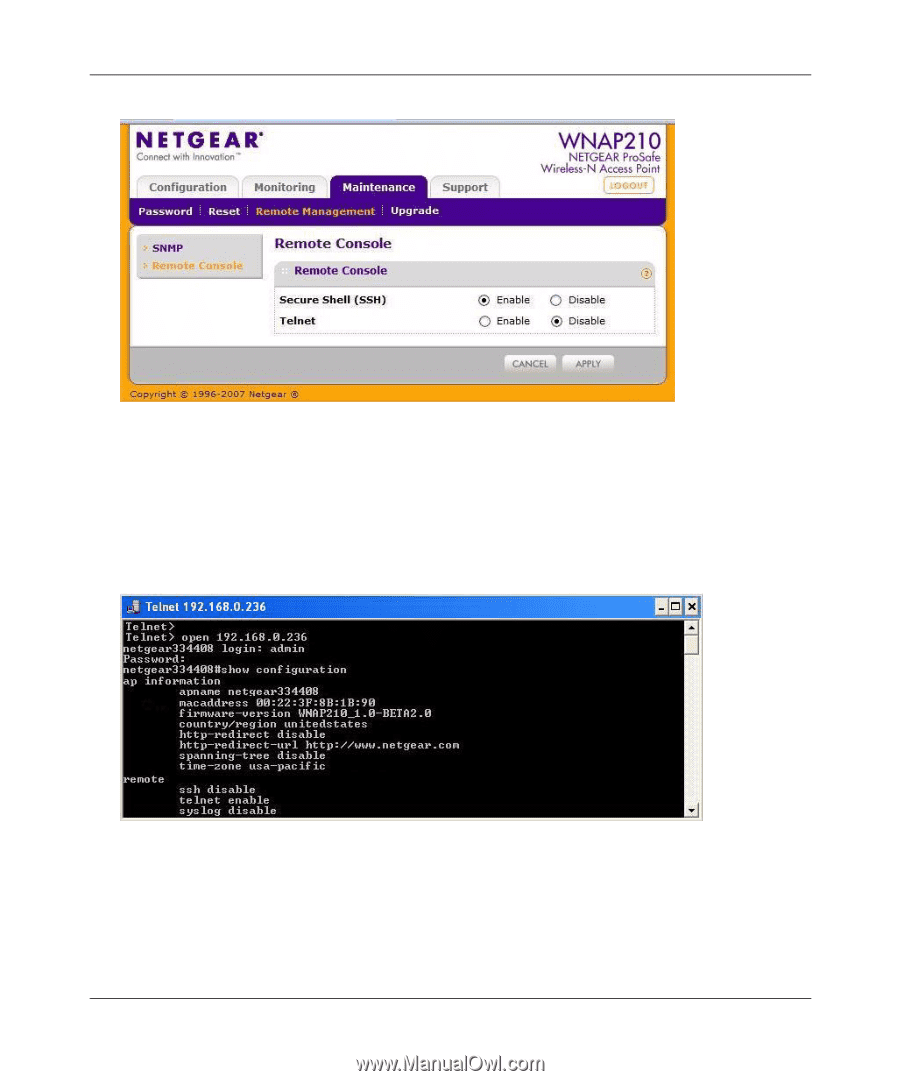
Figure 3-2
ProSafe Wireless-N Access Point WNAP210 Reference Manual
Management
3-3
v1.0 March 2009
4.
Click
Apply
.
Management Using Telnet
1.
Open a secure Telnet session from your computer to the access point. The screen shown in
Figure 3-3
should display.
Figure 3-3
2.
Enter the login name and password (
admin
and
password
are the defaults).
After successful login, the <
Access Point Name
> prompt should appear. In this example,
the prompt is
netgear334408
.
3.
Enter the desired CLI commands. You can enter
help
to display the CLI command help.














