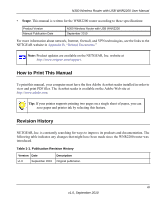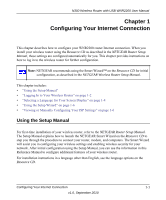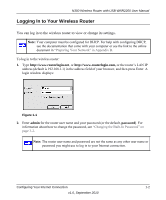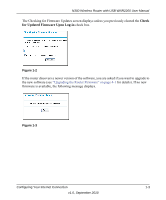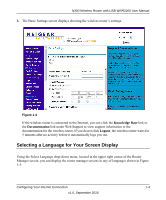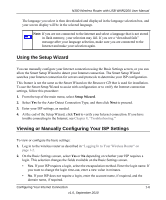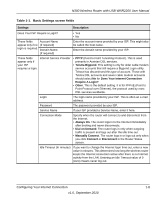Netgear WNR2200 N300 Wireless Router with USB WNR2200 User Manual - Page 16
Check, for Updated Firmware Upon Log-in, for details. If no new - firmware update
 |
UPC - 606449073416
View all Netgear WNR2200 manuals
Add to My Manuals
Save this manual to your list of manuals |
Page 16 highlights
N300 Wireless Router with USB WNR2200 User Manual The Checking for Firmware Updates screen displays unless you previously cleared the Check for Updated Firmware Upon Log-in check box. Figure 1-2 If the router discovers a newer version of the software, you are asked if you want to upgrade to the new software (see "Upgrading the Router Firmware" on page 4-1 for details). If no new firmware is available, the following message displays. Figure 1-3 Configuring Your Internet Connection 1-3 v1.0, September 2010

N300 Wireless Router with USB WNR2200 User Manual
Configuring Your Internet Connection
1-3
v1.0, September 2010
The Checking for Firmware Updates screen displays unless you previously cleared the
Check
for Updated Firmware Upon Log-in
check box.
If the router discovers a newer version of the software, you are asked if you want to upgrade to
the new software (see
“Upgrading the Router Firmware” on page 4-1
for details). If no new
firmware is available, the following message displays.
Figure 1-2
Figure 1-3