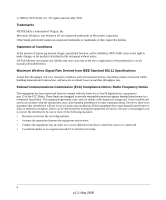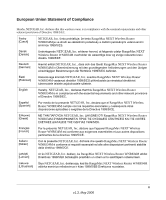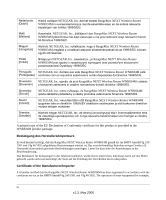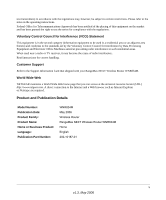vii
v1.3, May 2006
Contents
NETGEAR RangeMax™ NEXT Wireless Router WNR834M Reference Manual
Chapter 1
About This Manual
Audience, Scope, Conventions, and Formats
................................................................
1-1
How to Use This Manual
................................................................................................
1-2
How to Print this Manual
.................................................................................................
1-2
Revision History
..............................................................................................................
1-3
Chapter 2
Introduction
Package Contents
..........................................................................................................
2-1
The Wireless Router Label
.......................................................................................
2-1
The Front of the Wireless Router
.............................................................................
2-2
The Back of the Wireless Router
.............................................................................
2-3
Installing the WNR834M router
......................................................................................
2-4
How to Access the Wireless Router Again Later
............................................................
2-4
Maintenance and Support
..............................................................................................
2-6
Chapter 3
Wireless Configuration
Observing Performance, Placement, and Range Guidelines
.........................................
3-1
Implementing Appropriate Wireless Security
..................................................................
3-2
Information to Gather Before Changing Basic Wireless Settings
.............................
3-3
Default Factory Settings
...........................................................................................
3-4
Understanding Wireless Settings
...................................................................................
3-5
How to Set Up and Test Basic Wireless Connectivity
..............................................
3-8
How to Configure WEP
..........................................................................................
3-10
How to Configure WPA-PSK or WPA2-PSK Wireless Security
....................................
3-11
How to Restrict Wireless Access by MAC Address
......................................................
3-12