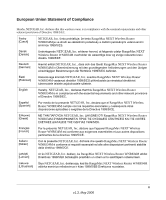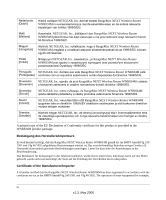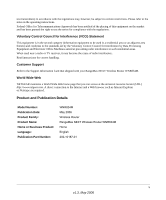viii
v1.3, May 2006
Chapter 4
Content Filtering
Content Filtering Overview
.............................................................................................
4-1
Blocking Access to Internet Sites
...................................................................................
4-1
Blocking Access to Internet Services
.............................................................................
4-2
Configuring a User Defined Service
.........................................................................
4-4
Blocking Services by IP Address Range
..................................................................
4-4
Scheduling When Blocking Will Be Enforced
.................................................................
4-4
Viewing Logs of Web Access or Attempted Web Access
...............................................
4-5
Configuring E-Mail Alert and Web Access Log Notifications
..........................................
4-7
Chapter 5
Maintenance
Viewing Wireless Router Status Information
...................................................................
5-1
Viewing a List of Attached Devices
.................................................................................
5-5
Configuration File Management
.....................................................................................
5-5
Backing Up and Restoring the Configuration
...........................................................
5-6
Erasing the Configuration
.........................................................................................
5-6
Upgrading the Router Software
......................................................................................
5-7
Changing the Administrator Password
...........................................................................
5-9
Chapter 6
Advanced Configuration of the Router
Configuring Advanced Wireless Settings
.......................................................................
6-1
Wireless Card Access List
.......................................................................................
6-3
Wireless Card Access Setup
....................................................................................
6-4
Configuring Port Triggering and Port Forwarding
...........................................................
6-5
Configuring Port Forwarding to Local Servers
................................................................
6-8
Adding a Custom Service
.........................................................................................
6-9
Editing or Deleting a Port Forwarding Entry
...........................................................
6-10
Local Web and FTP Server Example
.....................................................................
6-10
Multiple Computers for Internet Gaming
................................................................
6-10
Configuring the WAN Setup Options
............................................................................
6-11
Connecting Automatically, as Required
.................................................................
6-11
Disabling the SPI Firewall
......................................................................................
6-12
Setting Up a Default DMZ Server
...........................................................................
6-12
Responding to a Ping on the Internet WAN Port
....................................................
6-12