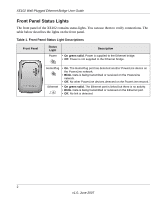Netgear XE102 XE102 User Manual - Page 13
Install the XE102 PowerLine Encryption Utility (Highly Recommended) - windows 7
 |
UPC - 606449036794
View all Netgear XE102 manuals
Add to My Manuals
Save this manual to your list of manuals |
Page 13 highlights
XE102 Wall-Plugged Ethernet Bridge User Guide Install the XE102 PowerLine Encryption Utility (Highly Recommended) This utility gives you the option of setting a unique encryption PowerLine network password. Understanding the PowerLine Network Password • The encryption password is not case-sensitive. • Each device must be set to exactly the same encryption password-if they are to communicate on the same network. PowerLine devices on different networks will not be able to communicate. • A default button resets the encryption password to the default password (HomePlug). • The encryption password can protect your network from unauthorized access through the PowerLine network. • A device password is printed on each NETGEAR PowerLine product. This is not the network password, but you must enter it if you are setting the network password with another Ethernet bridge device. Installing the PowerLine Encryption Utility To install the PowerLine Encryption Utility: 1. Insert the XE102 Resource CD into a CD drive on the computer that is connected to your router. The CD starts automatically. If the CD does not start automatically: • Go to My Computer on the Windows Start menu, and double-click the drive that contains the XE102 Resource CD or • Select the CD drive and click on the Autorun.exe executable file. 5 v1.0, June 2007