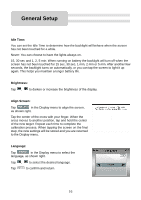Nextar SNAP3 SNAP3 Hardware Manual - Page 22
to skip to the next song.
 |
UPC - 714129939119
View all Nextar SNAP3 manuals
Add to My Manuals
Save this manual to your list of manuals |
Page 22 highlights
Playing Music In the menu, tap to enter the Library menu, as shown below: The Library contains one "All Music" folder and four "My Favourite" folders. All songs in the SD card will be contained in "All Music" folder. Also you can edit your favourite play lists with the four "My Favourite" folders. Double tap one folder to start playing songs in it. Also you can tap one folder to enter it and select one song to play. On the playback screen, the MP3 player has standard following playback features: Tap to pause the playback, and then tap to resume the playback. Note: On the left panel of the unit, there is also a Pause button. Press it to pause the playing; then press it again to resume the playing. Tap to stop the playback. Tap to go back to the previous song; tap to skip to the next song. Use , to adjust the volume of the speaker. Tap / toggle buttons to play the songs in the play list in sequence or randomly. Tap / / toggle buttons to determine how the player will repeat the playback. : Repeat all the songs in the play list. : Repeat the current song only. : Don't repeat the playback. 21