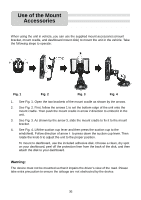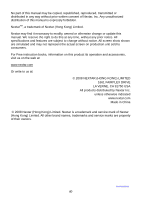Nextar SNAP3 SNAP3 Hardware Manual - Page 36
Calculator
 |
UPC - 714129939119
View all Nextar SNAP3 manuals
Add to My Manuals
Save this manual to your list of manuals |
Page 36 highlights
Calculator In the main menu, tap below: to enter the Calculator menu, the screen will display as In the Calculator menu, tap to exit and return to the main menu. Explanation of some calculator's buttons MC: Delete the deposited data. MR: Access the deposited data. M+: Calculate the result and then add the deposited data. M-: Calculate the result and then subtract the deposited data. CE: Delete all. C: Delete the previous input. ←:Backspace key 35

35
In the main menu, tap
to enter the
Calculator
menu, the screen will display as
below:
In the Calculator menu, tap
to exit and return to the main menu.
Explanation of some calculator’s buttons
MC: Delete the deposited data.
MR: Access the deposited data.
M+: Calculate the result and then add the deposited data.
M-: Calculate the result and then subtract the deposited data.
CE: Delete all.
C: Delete the previous input.
←
:Backspace key
Calculator