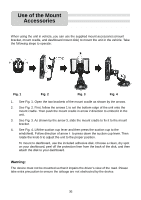Nextar SNAP3 SNAP3 Hardware Manual - Page 33
Incoming/Outgoing Calls
 |
UPC - 714129939119
View all Nextar SNAP3 manuals
Add to My Manuals
Save this manual to your list of manuals |
Page 33 highlights
Bluetooth To change the location of transferred files, click to change the folder Connect/Disconnect from Settings page: Click this icon to connect/disconnect the current phone. Bluetooth On/Off from Setting Page: This function is for users to enable or disable Bluetooth radio from their phone. 7. Incoming/Outgoing Calls When there's an incoming call, the following window will appear. Click to disconnect the call. 32

32
To change the location of transferred files, click
to change the folder
Connect/Disconnect from Settings page:
Click this icon to
connect/disconnect the current phone.
Bluetooth On/Off from Setting Page:
This function is for users to enable or
disable Bluetooth radio from their phone.
7. Incoming/Outgoing Calls
When there's an incoming call, the following window will appear.
Click to disconnect the call.
Bluetooth