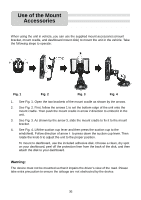Nextar SNAP3 SNAP3 Hardware Manual - Page 35
be able to talk to each other at same time.
 |
UPC - 714129939119
View all Nextar SNAP3 manuals
Add to My Manuals
Save this manual to your list of manuals |
Page 35 highlights
Bluetooth Click Click to view the dial pad an input an extension number. back to view the previous window. During the 3 way call, you can use this icon to switch the activation call During the 3 way call, you can use this icon to enable meeting call and you will be able to talk to each other at same time. 34

34
Click
to view the dial pad an input an extension number.
Click
back to view the previous window.
During the 3 way call, you can use this icon to switch the activation call
During the 3 way call, you can use this icon to enable meeting call and you will
be able to talk to each other at same time.
Bluetooth