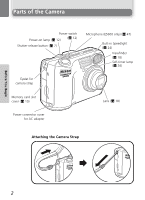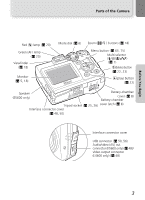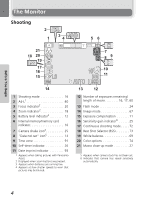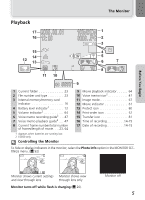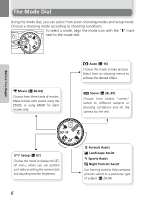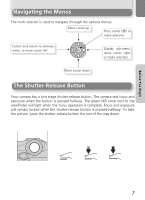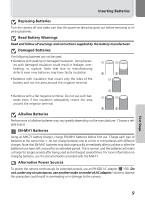Nikon 4600 User Manual - Page 15
Nikon
 |
UPC - 018208255245
View all Nikon 4600 manuals
Add to My Manuals
Save this manual to your list of manuals |
Page 15 highlights
Before You Begin The Monitor Playback 17 2005.05.01 16 12:00 100NIKON 1 0008.JPG 2 3 15 12 14 13 5M 11 10 4 5 6 7 8 10 8 START 9 1 Current folder 23 2 File number and type 23 3 Internal memory/memory card indicator 16 4 Battery level indicator1 12 5 Volume indicator2 64 6 Voice memo recording guide2 . . .47 7 Voice memo playback guide2 . . . 47 8 Current frame number/total number of frames/length of movie. . . .23, 64 1 Appears when batteries are running low. 2 E5600 only. Controlling the Monitor 9 Movie playback indicator 64 10 Voice memo icon2 47 11 Image mode 67 12 Movie indicator 61 13 Protect icon 80 14 Print-order icon 52 15 Transfer icon 81 16 Time of recording 14-15 17 Date of recording 14-15 To hide or display indicators in the monitor, select the Photo info option in the MONITOR SETTINGS menu. (Q 92) 5M AUTO 10 Monitor shows current settings and view through lens Monitor shows view through lens only Monitor turns off while flash is charging (Q 20). Monitor off 5