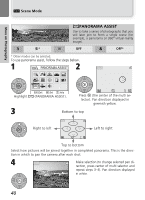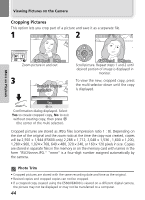Nikon 4600 User Manual - Page 49
Back Light, Underwater
 |
UPC - 018208255245
View all Nikon 4600 manuals
Add to My Manuals
Save this manual to your list of manuals |
Page 49 highlights
More on Photography e Scene Mode JBACK LIGHT Use when light is coming from behind your subject, throwing their features into shadow, or when your subject is in the shade but the background is brightly lit. The flash will fire automatically to "fill in" (illuminate) shadows. ! ! Y OFF* & OFF MUNDERWATER Use when taking underwater photographs using the water-proof case (WP-CP3). ! !#* Y * Other modes can be selected. OFF* & OFF* 39

39
e
Scene Mode
More on Photography
* Other modes can be selected.
J
BACK LIGHT
Use when light is coming from behind your subject, throwing
their features into shadow, or when your subject is in the shade
but the background is brightly lit. The flash will fire automatically
to "fill in" (illuminate) shadows.
M
UNDERWATER
Use when taking underwater photographs using the water-proof
case (WP-CP3).
!
!
Y
OFF*
&
OFF
!
!#
*
Y
OFF*
&
OFF*