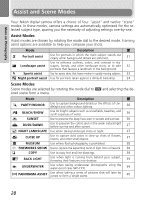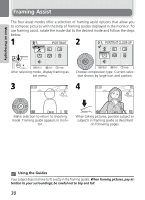Nikon 4600 User Manual - Page 43
Sports Assist
 |
UPC - 018208255245
View all Nikon 4600 manuals
Add to My Manuals
Save this manual to your list of manuals |
Page 43 highlights
More on Photography Framing Assist j Sports Assist j (sports assist) mode is used for dynamic action shots that capture moving objects. The assist menu lets you freeze the action in a single shot or record motion in a series of pictures. SPORTS :Exit :Set :Help SPORT SPECTATOR :Exit :Set :Help SPORT COMPOSITE :Exit :Set :Help j SPORTS While shutter-release button is held down, pictures are recorded at rate of about 3 frames every 2 seconds (rate of shooting will slow when < icon is displayed). With E5600, camera records eleven shots when image mode is set to H Normal (2592). With E4600, camera records eight shots when image mode is set to F Normal (2288). Focus, exposure, and white balance are determined by first shot in each series. Camera focuses continuously, even when shutter-release button is not pressed. \ SPORT SPECTATOR Sport spectator is ideal for capturing those instants when you have no time to compose the picture. Use at ranges of 3 m to infinity. A series of shots can be taken by holding the shutter-release button down. Number of shots that can be taken is the same as for j (Sports) mode. ] SPORT COMPOSITE Each time shutter-release button is pressed, camera takes 16 shots in about three seconds and arranges them in four rows to form a single c Economy (1600) picture. Focus, exposure, and white balance are determined by first shot in each series. ! $ Y OFF & OFF Sports Assist In Sports or Sports composite mode, the focus is constantly reset until it is locked by pressing the shutter-release button halfway. 33