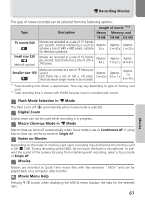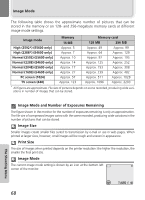Nikon 4600 User Manual - Page 75
Using the Shooting Menu
 |
UPC - 018208255245
View all Nikon 4600 manuals
Add to My Manuals
Save this manual to your list of manuals |
Page 75 highlights
The Shooting Menu Using the Shooting Menu In P (auto) mode, the following settings can be adjusted from the SHOOTING MENU: Option Description Q Image mode Choose image size and quality. 67-68 White balance Match white balance to your light source. 69 Exp. +/- Adjust exposure for very bright, very dark, or highcontrast subjects. 71 Continuous Take pictures one at a time or in a sequence. 72 BSS Turn the Best Shot Selector (BSS) on or off. 73 Color Options Choose a standard color, vivid color, black-and-white, sepia, or cyanotype effect for your pictures. 74 In P (auto) mode, the SHOOTING MENU is displayed when ^ button is pressed. To display the SHOOTING MENU: 1 SHOOTING MENU 1/2 Image mode White balance Exp. +/- Continuous BSS :Exit :Set :Help The Shooting Menu Icon Type Display Using the Menus option of the SET-UP menu switches the menu display between Text and Icons (Q 103). Image mode :Exit :Set :Help 65