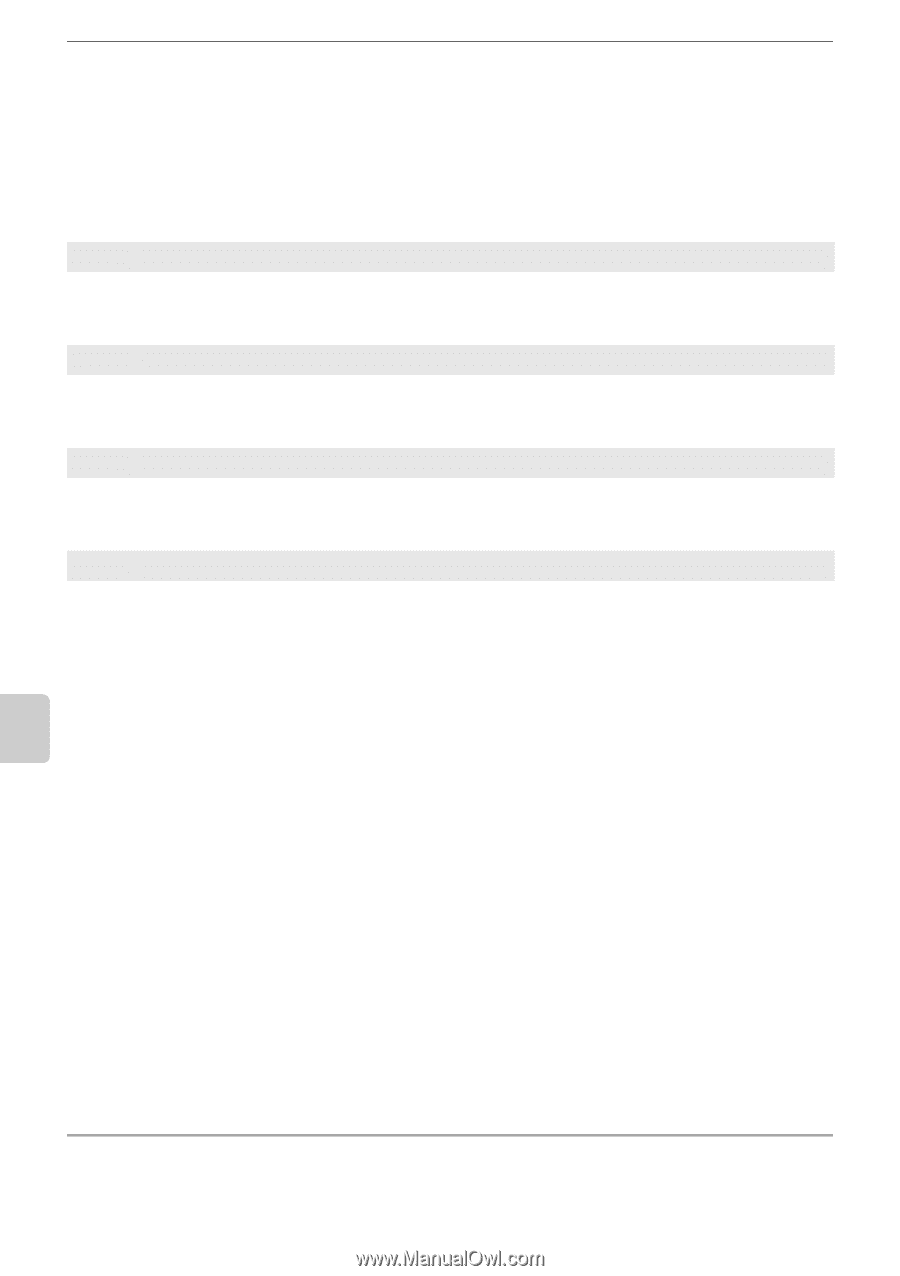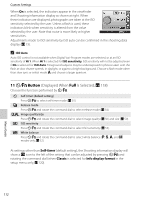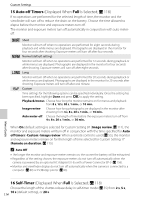Nikon 9609 D60 User's Manual - Page 126
Auto off Timers, 16 Self-Timer
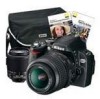 |
UPC - 018208096091
View all Nikon 9609 manuals
Add to My Manuals
Save this manual to your list of manuals |
Page 126 highlights
Custom Settings 15 Auto off Timers (Displayed When Full Is Selected; A 118) If no operations are performed for the selected length of time, the monitor and the viewfinder will turn off to reduce the drain on the battery. Choose the time allowed to elapse before the monitor and exposure meters turn off. The monitor and exposure meters turn off automatically in conjunction with auto meteroff. U Short Monitor will turn off when no operations are performed for eight seconds during playback and while menus are displayed. Photographs are displayed in the monitor for four seconds after shooting. Exposure meters will turn off after four seconds. V Normal (default setting) Monitor will turn off when no operations are performed for 12 seconds during playback or while menus are displayed. Photographs are displayed in the monitor for four seconds after shooting. Exposure meters will turn off after eight seconds. W Long Monitor will turn off when no operations are performed for 20 seconds during playback or while menus are displayed. Photographs are displayed in the monitor for 20 seconds after shooting. Exposure meters will turn off after one minute. X Custom Time settings for the following options can be specified individually. Once the setting has been specified, highlight Done and press Q to apply the setting. Playback/menus: Choose how long the monitor remains on for menus and playback from 8 s, 12 s, 20 s, 1 min., or 10 min. Image review: Choose how long photographs are displayed in the monitor after shooting from 4 s, 8 s, 20 s, 1 min., or 10 min. Auto meter-off: Choose the length of time before the exposure meters turn off from 4 s, 8 s, 20 s, 1 min., or 30 min. When On (default setting) is selected for Custom Setting 07 (Image review; A 111), the monitor and exposure meters will turn off in conjunction with the time specified for Auto off timers>Custom>Image review. When a remote control is used (A 55), the monitor and exposure meters remain on for the length of time selected for Custom Setting 17 (Remote on duration; A 115). C Auto Off • The longer the monitor and exposure meters remain on, the sooner the battery will be exhausted. • Regardless of the setting chosen, the exposure meters do not turn off automatically when the camera is powered by an optional AC Adapter EH-5a with a Power Connector EP-5 (A 156). • Monitor and viewfinder display do not turn off automatically when the camera is connected to a computer (A 80) or PictBridge printer (A 83). 16 Self-Timer (Displayed When Full Is Selected; A 118) Choose the length of the shutter-release delay in self-timer mode (A 55) from 2 s, 5 s, 10 s (default setting), or 20 s. 114 Menu Guide