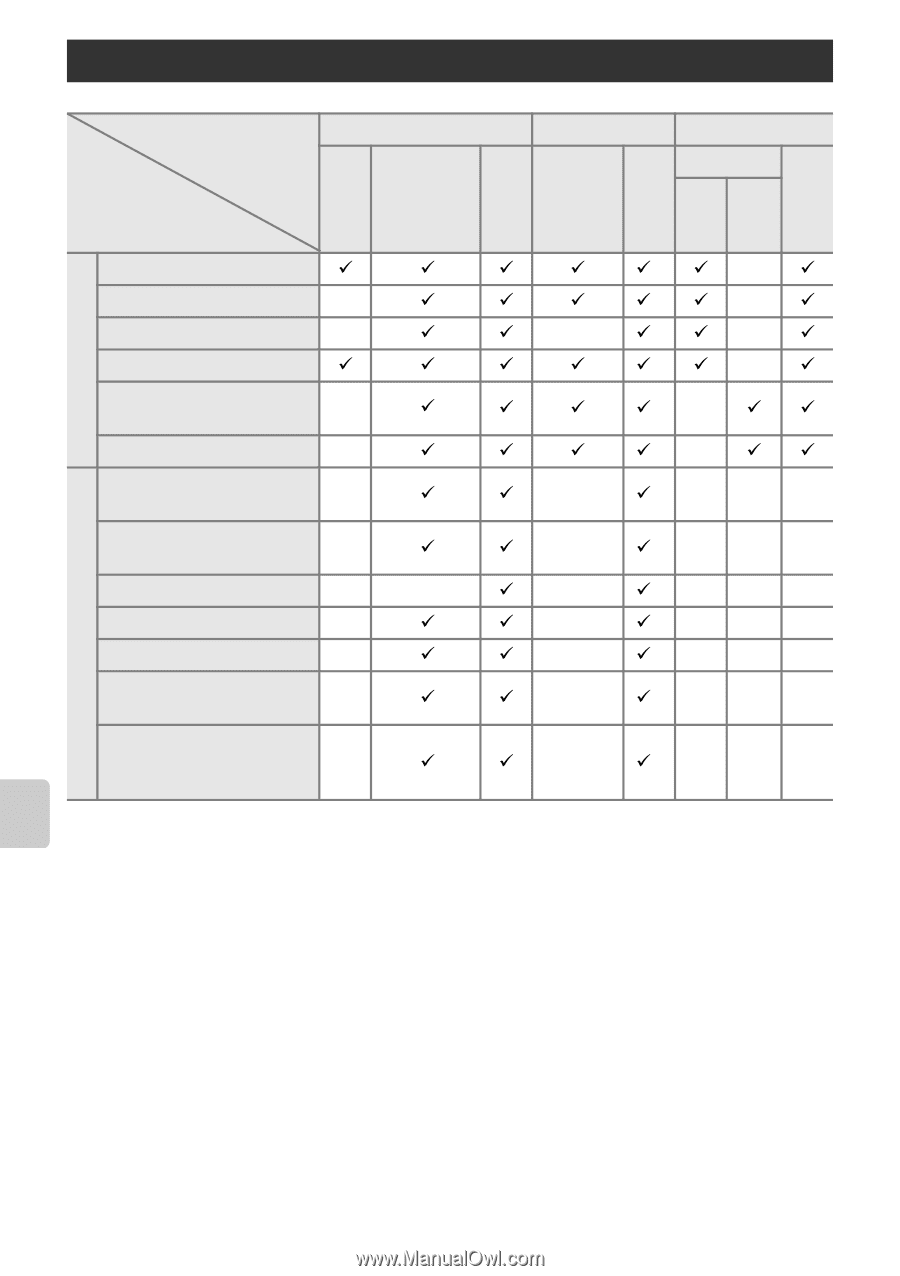Nikon 9609 D60 User's Manual - Page 158
Compatible Lenses
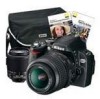 |
UPC - 018208096091
View all Nikon 9609 manuals
Add to My Manuals
Save this manual to your list of manuals |
Page 158 highlights
Compatible Lenses Camera setting Focus mode Shooting mode Metering system Lens/accessory AF M (with electronic rangefinder) M Digital VariPrograms, a, b, c d p q 3D Color r AF-S, AF-I NIKKOR2 9 9 9 9 9 9 - 93 Type G or D AF NIKKOR2 - 9 9 9 9 9 - 93 PC Micro 85mm f/2.8D4 - 95 9 - 9 9 - 93 AF-S/AF-I Teleconverter6 97 97 9 9 9 9 - 93 CPU lenses1 Other AF NIKKOR (except lenses for F3AF) - AI-P NIKKOR - 98 9 9 9 - 9 93 99 9 9 9 - 9 93 AI- or AI-modified NIKKOR and Nikon Series-E 11 - 99 9 - 912 - - - Non-CPU lenses10 Medical-NIKKOR 120mm f/4 (IF) - Reflex-NIKKOR - PC-NIKKOR - AI-type Teleconverter14 - 9 9 - 913 - - - - 9 - 912 - - - 95 9 - 912 - - - 97 9 - 912 - - - Bellows Focusing Attachment PB-6 15 - 97 9 - 912 - - - Auto extension rings (PK-series 11A, 12, or 13; - PN-11) 97 9 - 912 - - - 1 IX-NIKKOR lenses can not be used. 2 Vibration Reduction (VR) supported with VR lenses. 3 Spot metering meters selected focus point (A 62). 4 The camera's exposure metering and flash control systems do not work properly when shifting and/or tilting the lens, or when an aperture other than the maximum aperture is used. 5 Electronic rangefinder can not be used with shifting or tilting. 6 Can be used with AF-S and AF-I lenses only (A 148). 7 With maximum effective aperture of f/5.6 or faster. 8 When focusing at minimum focus distance with AF 80-200mm f/2.8, AF 35-70mm f/2.8, AF 28-85mm f/ 3.5-4.5, or AF 28-85mm f/3.5-4.5 lens at maximum zoom, in-focus indicator may be displayed when image on matte screen in viewfinder is not in focus. Adjust focus manually until image in viewfinder is in focus. 9 With maximum aperture of f/5.6 or faster. 10 Some lenses can not be used (A 147). Optional Accessories 146