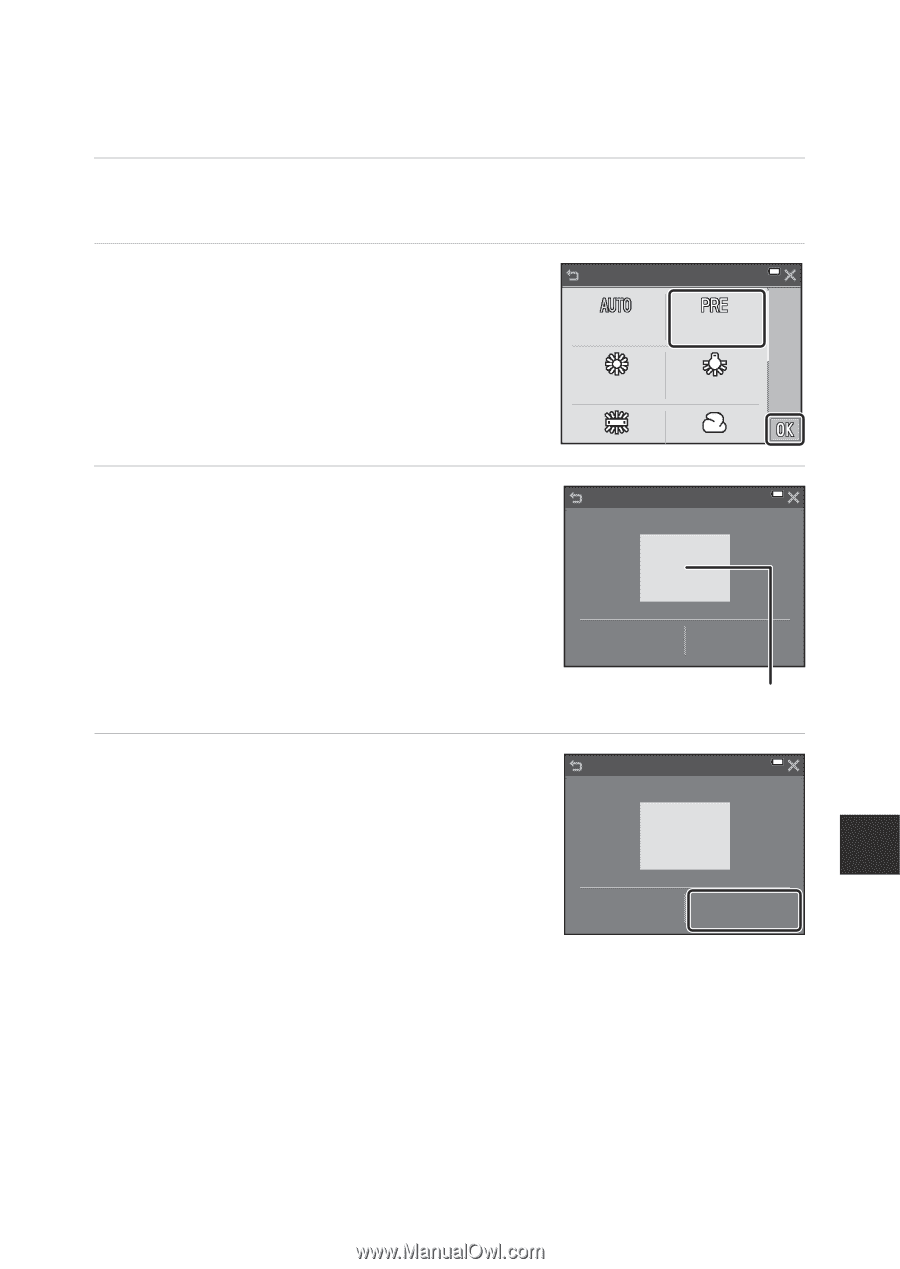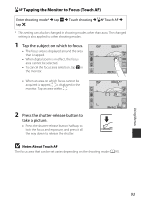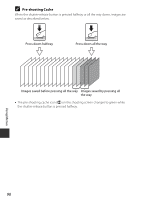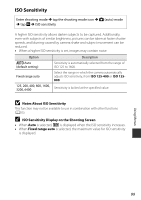Nikon COOLPIX S6900 Reference Manual - English - Page 115
Using Preset Manual, Preset manual, White balance, Measure, Notes About Preset Manual
 |
View all Nikon COOLPIX S6900 manuals
Add to My Manuals
Save this manual to your list of manuals |
Page 115 highlights
Using Preset Manual Use the procedure below to measure the white balance value under the lighting used during shooting. 1 Place a white or gray reference object under the lighting that will be used during shooting. 2 Tap to select Preset manual in the White balance and tap I. • The camera zooms in to the position for measuring white balance. White balance Auto Preset manual Daylight Incandes. 3 Frame the white or gray reference object in the measuring window. • To apply the last measured value, tap Cancel. 4 Tap Measure to start measuring. • The shutter is released and measurement is complete (no image is saved). Preset manual Cancel Measure Measuring window Preset manual Cancel Measure B Notes About Preset Manual A value for flash lighting cannot be measured with Preset manual. When shooting using the flash, set White balance to Auto or Flash. Using Menus 95