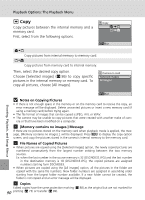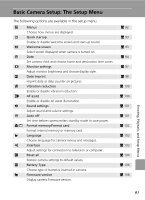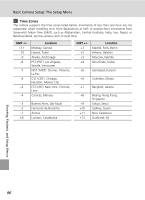Nikon Coolpix  L12 User's Manual - Page 104
Menus, playback menu
 |
UPC - 018208255344
View all Nikon Coolpix manuals
Add to My Manuals
Save this manual to your list of manuals |
Page 104 highlights
Basic Camera Setup: The Setup Menu Displaying the Setup Menu Choose [Set up] in the shooting menu (c 76), scene menu (c 29), movie menu (c 50), Anti-shake menu (c 38), one-touch portrait menu (c 40) or playback menu (c 85) and press d to display the setup menu. Shooting menu Set up Image mode White balance Continuous BSS Exit Displaying the menu screen Shooting menu Set up Image mode White balance Continuous BSS MENU Exit ? Press the multi selector G or H to choose [Set up] and press d. Set up Shooting menu Menus Quick startup Welcome screen -- Date -- Exit • To choose menus and apply selection, use the multi selector (c 8). • To exit the setup menu, press m. R Menus Choose whether the menus displayed when m is pressed use text or icons. When [Icons] is selected, all menu items can be displayed with a single page and the name of the highlighted menu displayed at the top of the page. Set up Shooting menu Menus Quick startup Welcome screen -- Date -- Exit Text Menus Exit Icon Menus Text Icons MENU Exit Menu names Shooting, Playback, and Setup Menus 92