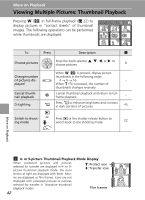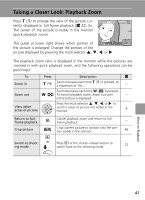Nikon Coolpix  L12 User's Manual - Page 57
Enhancing Contrast: D-Lighting, Select the desired picture from full, frame, or thumbnail
 |
UPC - 018208255344
View all Nikon Coolpix manuals
Add to My Manuals
Save this manual to your list of manuals |
Page 57 highlights
Editing Pictures Enhancing Contrast: D-Lighting D-Lighting can be used to create copies, with enhanced brightness and contrast, brightening dark portions of a picture. Enhanced copies are stored as separate files. 1 Select the desired picture from full- frame (c 22) or thumbnail (c 42) play- back mode and press A. • The original picture is displayed at left and the pic- ON / ture applied with D-lighting enhancement is dis- played at right. 2 Press the multi selector G or H to choose [OK] and press d. • A new copy with enhanced brightness and contrast is created. • To cancel D-Lighting, choose [Cancel] and press d. • For information on using the multi selector, see "Multi Selector" (c 8). • D-Lighting copies can be recognized by the z icon displayed during playback. D-Lighting OK Cancel 15/05/2007 15:30 0004.JPG 4/ 4 More on Playback 45