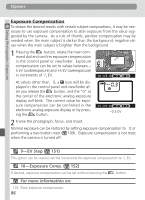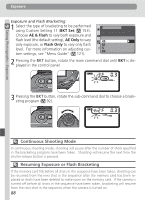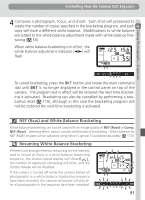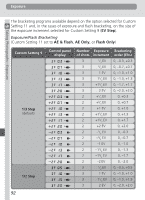Nikon D100 Product Manual - Page 102
Continuous Shooting Mode
 |
UPC - 018208252718
View all Nikon D100 manuals
Add to My Manuals
Save this manual to your list of manuals |
Page 102 highlights
Taking Photographs-Exposure Exposure White Balance Bracketing 1 Choose WB Bracketing for Custom Setting 11 (BKT Set; 153). For more information on adjusting custom settings, see "Menu Guide" ( 121). CSM MENU F11 Bracketing Set AE & Flash AE Only Flash Only WB Bracketing OK 2 Pressing the BKT button, rotate the main command dial until BKT is displayed in the control panel. II II II II II 3 Pressing the BKT button, rotate the sub-command dial to choose a bracketing program ( 92). II II II If the number of shots in the bracketing program is greater than the number of exposures remaining, the bracketing indicator will flash. Continuous Shooting Mode Even if continuous shooting mode is selected when white-balance bracketing is in effect, the shutter will be released only once each time the shutter-release button is pressed. Each shot will be processed to create the number of copies specified in the bracketing program. 90