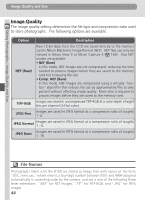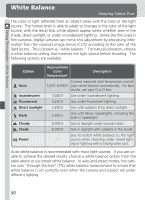Nikon D100 Product Manual - Page 61
The Function Dial, ISO Auto
 |
UPC - 018208252718
View all Nikon D100 manuals
Add to My Manuals
Save this manual to your list of manuals |
Page 61 highlights
Taking Photographs-Sensitivity (ISO Equivalency) The Function Dial With the function dial set to ISO, rotate the main command dial to cycle through sensitivity settings as shown below. The Function Dial Pictures can only be taken when the function dial is set to P, S, A, or M. When the function dial set to ISO, the shutter release will be disabled. At settings of QUAL, WB, and ISO, ISO can not be selected in the shooting menu. 3-ISO Auto ( 148) When ON is selected for Custom Setting 3 (ISO Auto), the camera will automatically vary sensitivity from the value selected by the user to help ensure optimum exposure. Sensitivity can not be set to HI-1 or HI-2 while ISO Auto is on, and ON can not be selected for ISO Auto is when ISO is set to HI-1 or HI-2. If a flash is used when ISO Auto is on, ISO will be fixed at the value selected by the user. 49