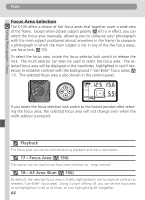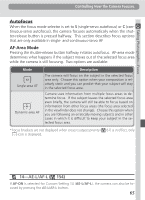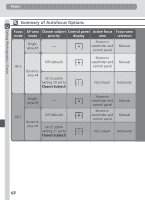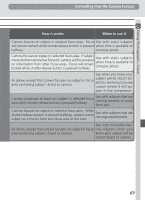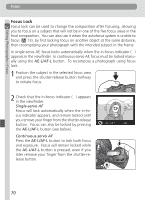Nikon D100 Product Manual - Page 79
Dyn. AF AF-S, Dyn. AF AF-C
 |
UPC - 018208252718
View all Nikon D100 manuals
Add to My Manuals
Save this manual to your list of manuals |
Page 79 highlights
Taking Photographs-Focus Controlling How the Camera Focuses Closest Subject Priority (Dynamic Area AF) Dynamic-area AF can be combined with closest subject priority. When this option is in effect, the focus area can not be selected manually, and no focusarea indicators are shown in the viewfinder or control panel. Instead, the camera automatically chooses the focus area containing the subject closest to the camera and focuses on this subject when the shutter-release button is pressed halfway. Note that the camera may be unable to select the focus area containing the subject closest to the camera when a telephoto lens is used or your subject is poorly lit. Single-area AF is recommended in these cases. 20-Dyn. AF AF-S ( 157) To enable closest-subject priority when dynamic area AF is selected in single-servo AF, select Select AF Area for Custom Setting 20 (Dyn AF AF-S). 21-Dyn. AF AF-C ( 157) To enable closest-subject priority when dynamic area AF is selected in continuous-servo AF, select Select AF Area for Custom Setting 21 (Dyn AF AF-C). 67