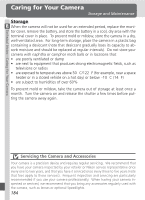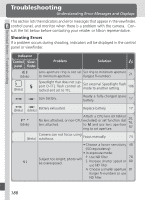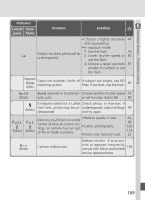Nikon D100 Product Manual - Page 200
Troubleshooting - autofocus problem
 |
UPC - 018208252718
View all Nikon D100 manuals
Add to My Manuals
Save this manual to your list of manuals |
Page 200 highlights
Technical Notes-Troubleshooting Troubleshooting Understanding Error Messages and Displays This section lists the indicators and error messages that appear in the viewfinder, control panel, and monitor when there is a problem with the camera. Consult the list below before contacting your retailer or Nikon representative. Shooting Errors If a problem occurs during shooting, indicators will be displayed in the control panel or viewfinder. Indicator Control Viewpanel finder Problem Solution (blinks) Lens aperture ring is not set Set ring to minimum aperture to minimum aperture. (largest f/-number). 21 (blinks) Speedlight that does not support D-TTL flash control attached and set to TTL. Set external Speedlight flash mode to another setting. 106 Low battery. Ready a fully-charged spare battery. 17 (blinks) (blinks) Battery exhausted. Replace battery. 17 (blinks) No lens attached, or non-CPU lens attached. Attach a CPU lens (IX Nikkor excluded) or set function dial to M and use lens aperture ring to set aperture. 20, 76, 82 ● (blinks) Camera can autofocus. not focus using Focus manually. 74 • Choose a lower sensitivity 48 (ISO equivalency) • In exposure mode: Subject too bright; photo will be overexposed. P Use ND filter 78 S Increase shutter speed or 80 use ND filter A Choose a smaller aperture 81 (larger f/-number) or use ND filter. 188