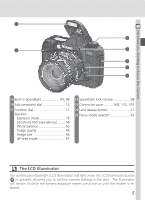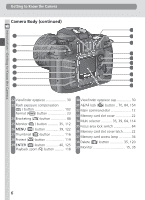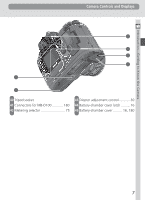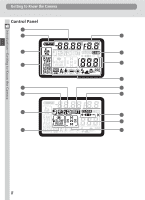Nikon D100 Product Manual - Page 22
The Viewfinder Display
 |
UPC - 018208252718
View all Nikon D100 manuals
Add to My Manuals
Save this manual to your list of manuals |
Page 22 highlights
Introduction-Getting to Know the Camera Getting to Know the Camera The Viewfinder Display 1 2 2 3 456 7 89 10 11 12 13 14 15 16 No Battery When the battery is totally exhausted or no battery is inserted, the display in the viewfinder will dim. This is normal and does not indicate a malfunction. The viewfinder display will return to normal when a fully-charged battery is inserted. The Viewfinder Display The focus-area and grid-line displays in the viewfinder (advanced focusing screen display) tend to brighten at high temperatures and to darken and exhibit slower response times at low temperatures. The other displays in the viewfinder tend darken and exhibit slower response times at high temperatures. All displays will return to normal at room temperature. 10