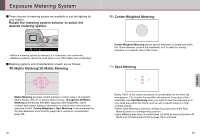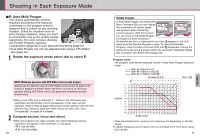Nikon F80QD User Manual - Page 21
AF Ar, ea Mode
 |
UPC - 718122227020
View all Nikon F80QD manuals
Add to My Manuals
Save this manual to your list of manuals |
Page 21 highlights
AF Area Mode-continued • Dynamic AF Mode with Closest Subject Priority J • The Closest Subject Priority AF operation is possible in the Dynamic AF, where the camera automatically selects the focus area with the closest subject. Focus is always achieved at any of the five focus areas so you can avoid outof-focus pictures. • In Dynamic AF Mode with Closest Subject Priority, focus area indication does not appear in the LCD panel and viewfinder and focus area cannot be selected. • When the telephoto lens is attached or the subject is very dark, the closest subject may not be selected. In this case, use Single Area AF. • Autofocus modes The following focusing operations can be executed with combinations of the focus mode and AF Area mode. Dynamic AF Mode Focus Focus mode AF Area mode with Closest LCD panel Viewfinder area Subject Priority indication I Single Servo AF Single Area AF - k G Appears Focus area Selectable II Single Servo AF Dynamic AF Activated in initial setting J : Does not Automatically appear selected III Single Servo AF Dynamic AF Cancellable with c 9 j ˙ Appears Selectable IV Continuous Servo AF Single Area AF - k G Appears Selectable V Continuous Servo AF j ˙ Dynamic AF Not activated in initial setting Appears Selectable VI Continuous Servo AF Dynamic AF J : Activated with c 10 Does not Automatically appear selected 40 Dynamic AF Mode with Closest Subject Priority can be selected in either focus mode, in Single Servo AF or Continuous Servo AF. When the AF Area Mode is set to Dynamic AF Mode, the following settings are selected in combination with the given focus mode. • In Single Servo AF: Dynamic AF Mode with Closest Subject Priority is activated in initial setting. c 9: Dynamic AF Mode with Closest Subject Priority can be disabled (page 73). • In Continuous Servo AF: Dynamic AF Mode with Closest Subject Priority is not activated in initial setting. c 10: Dynamic AF Mode with Closest Subject Priority can be activated (page 73). Focusing operation Suitable shooting situation Focus is obtained only at the selected focus area and focus is locked (as long as the shutter release button is lightly pressed) once focus is achieved. General shooting such as a stationary subject. Dynamic AF Mode with Closest Subject Priority automatically maintains focus on the subject located closest to any of five focus areas and focus is locked once focus is achieved. If the subject moves from the selected focus area before focus lock, camera automatically focuses on the subject determining the data from the other focus areas. Snapshot where you let the camera's autofocus operation determine the focusing. Focus is obtained at the selected focus area and focusing is locked (as long as the shutter release button is lightly pressed) once it is achieved. If the subject moves from the selected focus area before focus lock, camera automatically focuses on the subject determining the data from the other focus areas. General shooting including a moving subject where you want to expand the range of a regular snapshot. Focus is obtained only at the selected focus area. Focus is not locked and focusing continues until the shutter is released. Subject moving straight toward or away from the camera such as a racing car or track athlete to follow a subject with one focus area. Focus is obtained at the selected focus area. Focus is not locked. If the subject moves from the selected focus area, camera automatically focuses on the subject determining the data from the other focus areas. Irregularly moving subject such as a player in a football game where subject is difficult to follow in one focus area. Dynamic AF Mode with Closest Subject Priority automatically maintains focus on the subject located closest to any of five focus areas. Focus is not locked. If the subject moves from the selected focus area, camera automatically focuses on the subject determining the data from the other focus areas. Snapshot of a moving subject where you let the camera's autofocus operation determine the focusing. 41 Focus