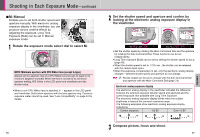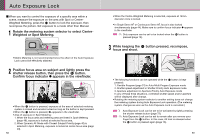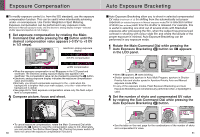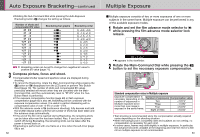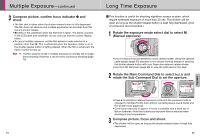Nikon F80QD User Manual - Page 34
Dioptr, e Adjustment/LCD Illuminator
 |
UPC - 718122227020
View all Nikon F80QD manuals
Add to My Manuals
Save this manual to your list of manuals |
Page 34 highlights
Dioptre Adjustment/LCD Illuminator • The finder dioptre enables near- or far-sighted photographers to adjust the eyepiece dioptre to suit their vision. Depth-of-Field Preview/Film Plane Indicator • Depress the depth-of-field preview button to confirm the depth of field through the viewfinder (see page 88). • Remove the rubber eyecup and slide the dioptre adjustment lever while looking through the viewfinder until the focus brackets or other displays in the viewfinder appear sharp. Attach the rubber eyecup again after adjustment. • The adjustable range of the finder dioptre is -1.8m-1 to +0.8m-1. Nine optional eyepiece correction lenses provide a viewfinder dioptre range of -5 to +3m-1 (P. 96). NOTE: Using the dioptre adjustment lever Since the dioptre adjustment lever is located next to the viewfinder, be careful not to poke yourself in the eye with your finger or fingernail while sliding the lever. • Displays in the LCD panel can be confirmed in the dark with the LCD illuminator. • Press the Œ button. The exposure meter turns on and the LCD panel is illuminated. • The illumination remains on as long as the exposure meter is on. Illumination turns off after lightly pressing the shutter release button or shutter release. c 17: The illuminator can be set to come on when any button is pressed (page 75). 66 • Pressing the depth-of-field button stops the lens down to the aperture controlled in Auto-Multi Progam or Shutter-Priority Auto exposure mode, and down to the aperture selected in Aperture-Priority Auto or Manual exposure mode. By looking through the viewfinder, the approximate depth of field with the given aperture can be confirmed. • The film plane indicator shows the position of the film plane inside the camera body. • The film plane indicator shows the standard line of the shooting distance and indicates the position of the film plane inside the camera body. Use this indicator when actually measuring camera-to-subject distance, e.g. in closeup photography. • The exact distance from the lens mounting flange to the film plane is 46.5mm. 67 Composition