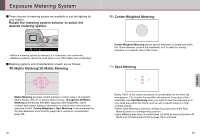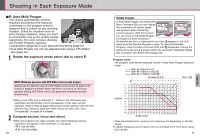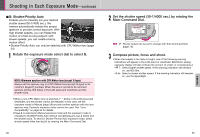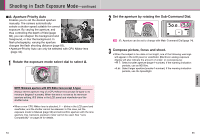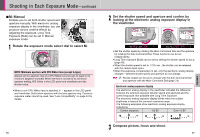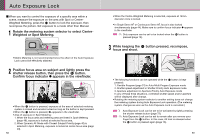Nikon F80QD User Manual - Page 25
Exposur, e Metering System
 |
UPC - 718122227020
View all Nikon F80QD manuals
Add to My Manuals
Save this manual to your list of manuals |
Page 25 highlights
Exposure Metering System • Three choices of metering system are available to suit the lighting for your subject. Rotate the metering system selector to select the desired metering system. • When a metering system is selected, it is indicated in the viewfinder. • Metering systems cannot be used when a non-CPU Nikkor lens is attached. • Metering systems and characteristics of each are as follows: q: Matrix Metering/3D Matrix Metering w: Centre-Weighted Metering Centre-Weighted Metering places special emphasis on brightness within the 12mm-diameter circle in the viewfinder, so it is useful for basing exposure on a specific area of the scene. e: Spot Metering Exposure Matrix Metering provides correct exposure control using a 10-segment Matrix Sensor. With D- or G-type Nikkor lenses, 10-segment 3D Matrix Metering automatically activates, applying scene brightness, scene contrast and subject distance information to ensure even more accurate exposure control. Centre-Weighted or Spot Metering is recommended for the Auto Exposure Lock function (page 58) or exposure compensation (page 60). 48 Nearly 100% of the meter's sensitivity is concentrated on the 4mm-dia. area (approx. 1% of entire frame) within the selected focus area of the viewfinder. Use Spot Metering when you want to base the exposure on a very small area within the frame, such as with a backlit subject or highcontrast scenes. • When Spot Metering is selected, shifting focus area also shifts Spot Metering area to a corresponding position. • Spot Metering area stays at centre (does not shift) as long as Dynamic AF Mode with Closest Subject Priority (page 40) is activated. 49