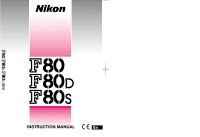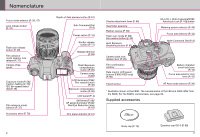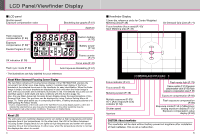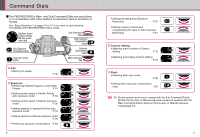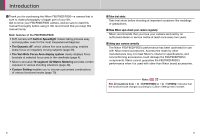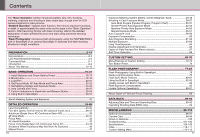Nikon F80QD User Manual - Page 4
Command Dials - f80d manual
 |
UPC - 718122227020
View all Nikon F80QD manuals
Add to My Manuals
Save this manual to your list of manuals |
Page 4 highlights
Command Dials • The F80/F80D/F80S's Main- and Sub-Command Dials are used alone or in combination with other buttons to select/set various functions or modes. See "Basic Operation" on pages 15 to 31 if you want to start shooting immediately with F80/F80D/F80S's basic mode. Exposure mode/ Custom Setting/ ISO film speed select dial Sub-Command Dial Flash exposure compensation button Auto Exposure Bracketing button Exposure compensation button Flash sync mode button Main-Command Dial • Film • Setting film speed P. 36 • Exposure • Performing Flexible Program in Auto-Multi Progam P. 51 • Setting shutter speed in Shutter-Priority Auto exposure mode* P. 52 • Setting shutter speed in Manual exposure mode* P. 56 • Setting aperture in Aperture-Priority Auto exposure mode* P. 54 • Setting aperture in Manual exposure mode* P. 56 • Performing exposure compensation P. 60 6 • Setting/cancelling Auto Exposure Bracketing P. 61 • Setting number of shots and compensating EV value in Auto Exposure Bracketing P. 61 • Custom Setting • Selecting menu number of Custom Setting P. 70 • Selecting and making Custom Setting P. 70 • Flash • Selecting flash sync mode P. 80 • Setting flash exposure compensation value P.85 * c 12: Shutter speed can be set to change with the Sub-Command Dial (in Shutter-Priority Auto or Manual exposure mode) and aperture with the Main-Command Dial (in Aperture-Priority Auto or Manual exposure mode) (page 74). 7