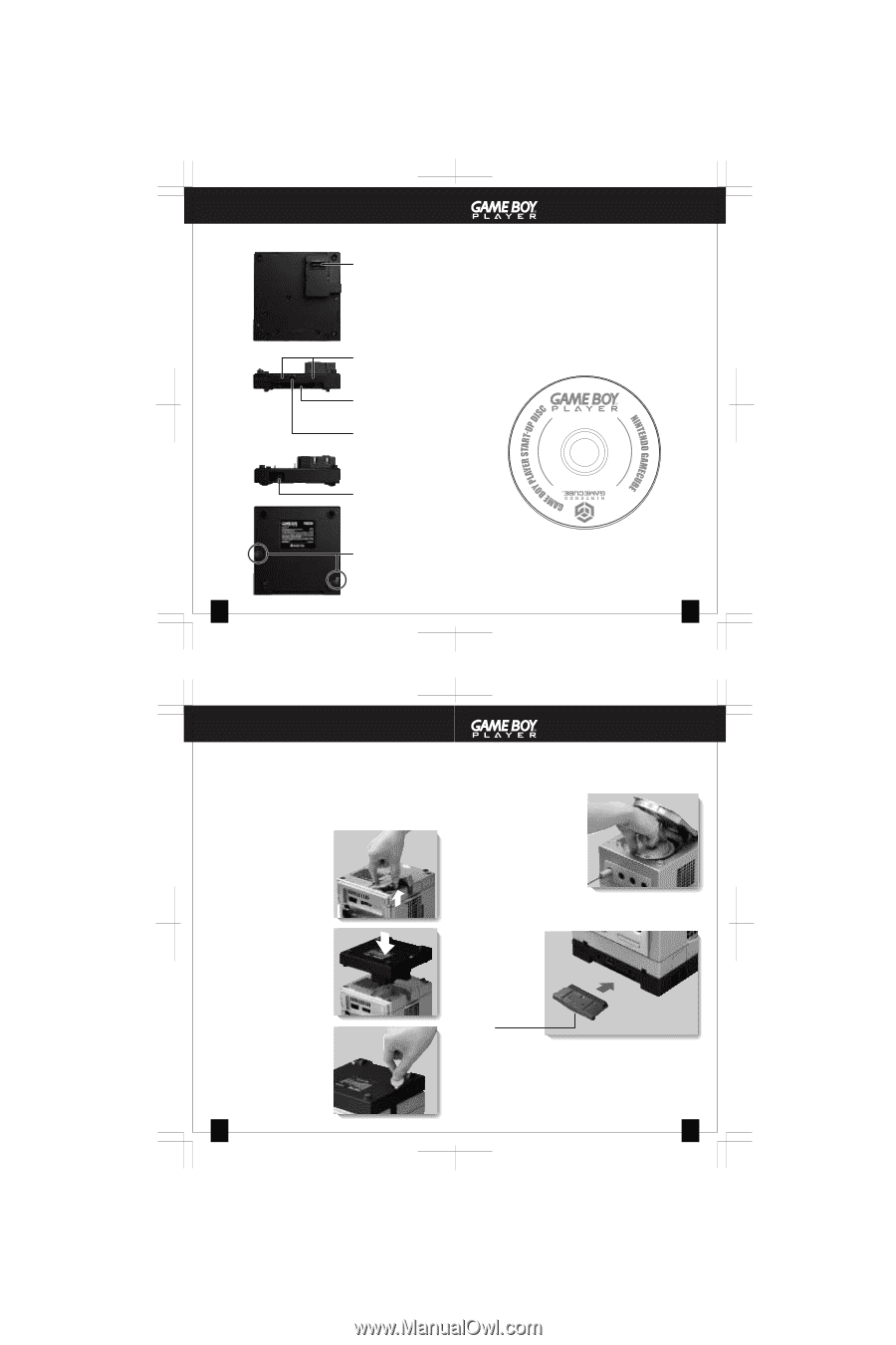Nintendo 045496940010 Instruction Booklet - Page 2
Game Boy Player, Game Boy Player Start-up Disc, Front, Right, Bottom, INSTALLING THE GAME BOY PLAYER
 |
View all Nintendo 045496940010 manuals
Add to My Manuals
Save this manual to your list of manuals |
Page 2 highlights
COMPONENTS Game Boy Player Top View Front View Right Side View Bottom View 1 High Speed Port Connector Connects to High Speed Port on the bottom of the Nintendo GameCube Accessory Slots For attachment of Game Boy Accessories Game Pak Slot For loading a Game Pak External Extension Connector For connection of Game Boy Accessories Game Pak Ejector For ejecting a Game Pak from the Game Boy Player. Attachment Screws To attach the Game Boy Player to the bottom of the Nintendo GameCube . º) FOR USE MODEL NO COMPONENTS Game Boy Player Start-up Disc IMPORTANT: Please review the Game Disc Precautions/Maintenance sections of the separate Health and Safety Precautions Booklet included with the Nintendo GameCube and games before using this Start-up Disc. This Start-up Disc must be loaded into the Nintendo GameCube for the Game Boy Player to work properly. When not using this disc, be sure to keep it safely stored and protected from loss or damage. ONLY IN USA, CANADA, MEXICO 2 DOL-UGPE-USA DL- AND LATIN AMERICA SYSTEM SETUP INSTALLING THE GAME BOY PLAYER IMPORTANT: Please review the separate Health and Safety Precautions Booklet included with the Nintendo GameCube and Game Discs before installing the Game Boy Player. 1. Remove any Game Discs from the Nintendo GameCube and make sure the power is turned OFF. 2. Remove the High Speed Port cover from the bottom of the Nintendo GameCube and put this in a safe place for future use if the Game Boy Player is removed. 3. Install the Game Boy Player on the bottom of the Nintendo GameCube, inserting the High Speed Port Connector into the High Speed Port. 4. Tighten the attachment screws clockwise using a flat-bladed screwdriver or coin. Do not over tighten. SYSTEM OPERATION INSTALLING THE START-UP DISC AND GAME BOY GAME PAKS 1. Make sure the power is OFF on the Nintendo GameCube. 2. Open the Disc Cover on the Nintendo GameCube and insert the Start-up Disc. Close the Disc Cover. 3. With the label facing down, insert a Game Boy Game Pak into the Game Pak Slot in the front of the Game Boy Player. NOTE: Make sure the Game Pak label is facing down. 4. Turn ON the power of the Nintendo GameCube. The TV screen will first display the Game Boy Logo and then the title screen for the game you are playing. 3 4