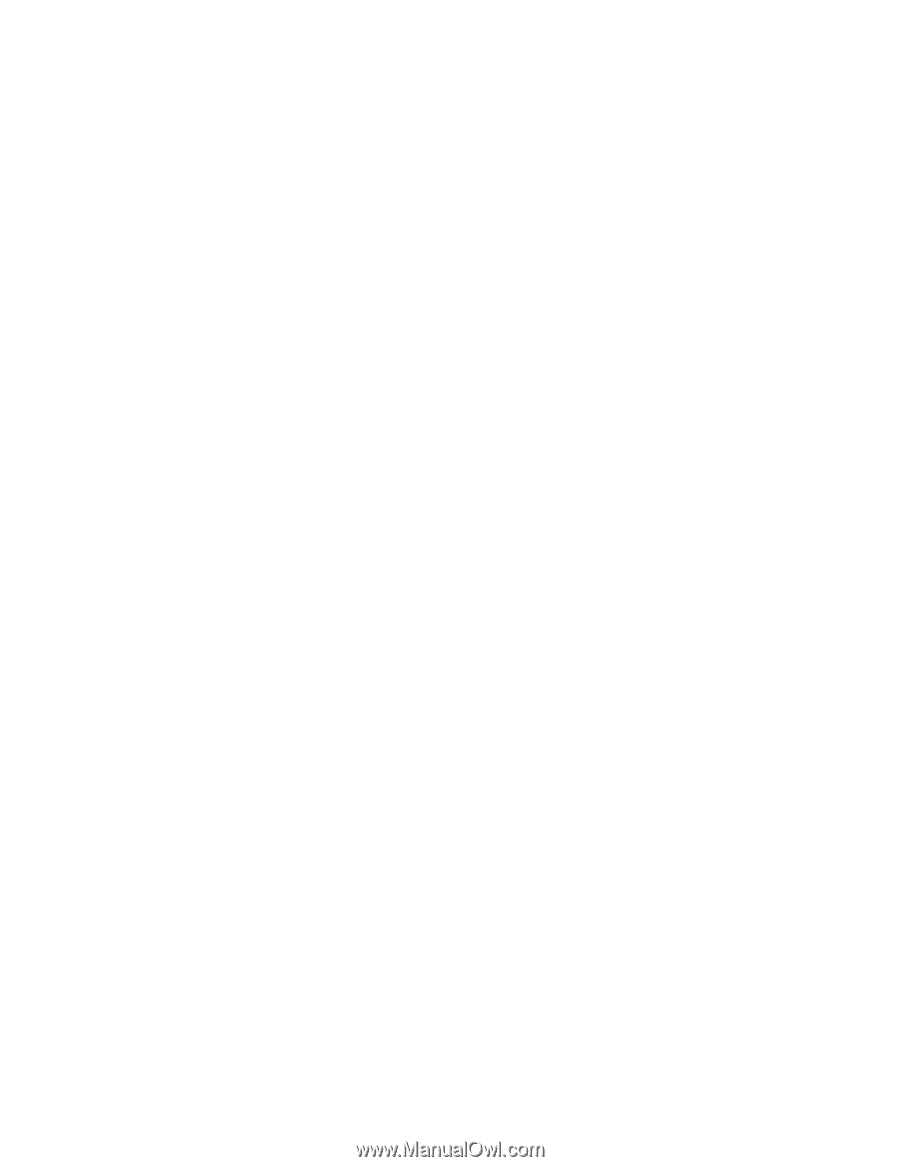Contents
Safety
.....................................................................................................................................................................
5
Section 1:
Get Started
.........................................................................................................................................
6
Remove or Replace Xpress-On
TM
Back Cover
............................................................................................................................................
6
Insert or Remove the Battery
........................................................................................................................................................................
7
Remove or Replace Xpress-On
TM
Front Cover
...........................................................................................................................................
7
Switch Your Device On or Off
.......................................................................................................................................................................
8
Charge the Battery
...........................................................................................................................................................................................
8
Antenna
...............................................................................................................................................................................................................
8
How to Read This Guide
.................................................................................................................................................................................
8
Get Help
...............................................................................................................................................................................................................
9
Green Tips
...........................................................................................................................................................................................................
9
Section 2:
Your Device
.....................................................................................................................................
10
Keys and Parts
................................................................................................................................................................................................
10
Display Screen
................................................................................................................................................................................................
11
Airplane Mode
................................................................................................................................................................................................
12
Find Your Phone Number
............................................................................................................................................................................
12
Section 3:
Call Functions
.................................................................................................................................
13
Make a Call
......................................................................................................................................................................................................
13
Answer or Reject a Call
................................................................................................................................................................................
13
Options During a Call
...................................................................................................................................................................................
14
Speakerphone
.................................................................................................................................................................................................
14
Recent Calls
.....................................................................................................................................................................................................
14
Section 4:
Text Entry
........................................................................................................................................
15
Entry Modes
....................................................................................................................................................................................................
15
Abc and ABC Modes
......................................................................................................................................................................................
15
Word Mode
......................................................................................................................................................................................................
15
Number Entry
..................................................................................................................................................................................................
15
Symbol Entry
...................................................................................................................................................................................................
15
Quick Text
........................................................................................................................................................................................................
15
Section 5:
Media Center
..................................................................................................................................
16
Media Center
..................................................................................................................................................................................................
16
Tunes & Tones
.................................................................................................................................................................................................
16
Pictures
.............................................................................................................................................................................................................
17
Games
...............................................................................................................................................................................................................
17
Mobile Web
.....................................................................................................................................................................................................
17
Browse & Download
.....................................................................................................................................................................................
18
Extras
.................................................................................................................................................................................................................
18
Info
.....................................................................................................................................................................................................................
18
Calls while Downloading an Application
................................................................................................................................................
18
Security and Functionality
..........................................................................................................................................................................
19
Section 6:
Messaging
.......................................................................................................................................
20
Messaging
........................................................................................................................................................................................................
20
Text Messages
.................................................................................................................................................................................................
20
Picture or Voice Message
............................................................................................................................................................................
21
Message Folders
.............................................................................................................................................................................................
21
Voicemail
..........................................................................................................................................................................................................
22
Email Messages
..............................................................................................................................................................................................
22
Chat
...................................................................................................................................................................................................................
22
Blogs
..................................................................................................................................................................................................................
22