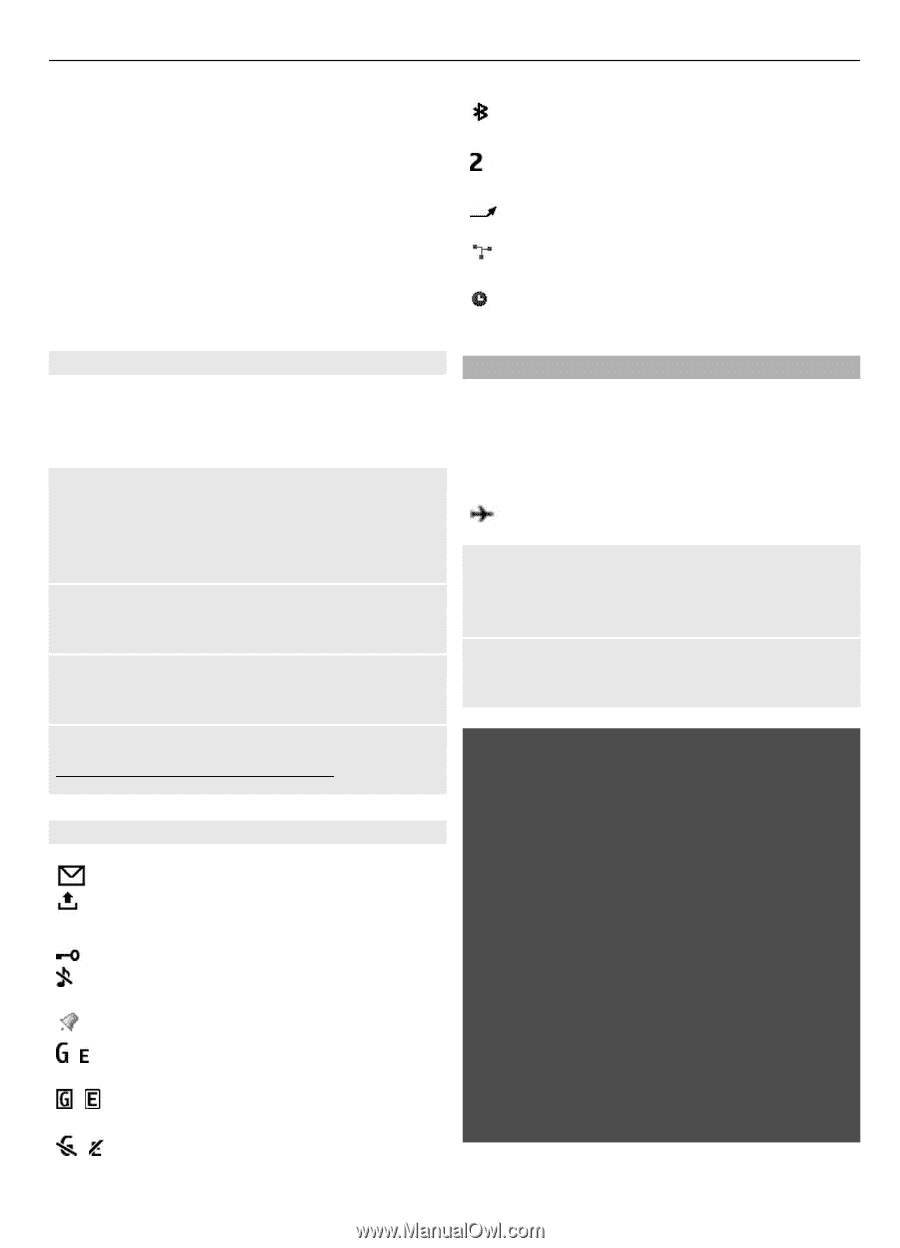Nokia 6700 classic Nokia 6700 classic User Guide in US English - Page 13
screen key, Select, Settings, Profiles, Flight, Activate, Personalise - games
 |
View all Nokia 6700 classic manuals
Add to My Manuals
Save this manual to your list of manuals |
Page 13 highlights
Get started 13 To select the key that is used to activate the home screen mode, select Home screen key. Depending on the setting, in the home screen mode, scroll up or down to navigate in the list, and select Select, View, or Edit. The arrows indicate that further information is available. To stop navigating, select Exit. Shortcuts When your device is in the standby or home screen mode, you can use the following shortcuts. List missed, received, and dialled calls Press the call key. To make a call, scroll to the number or name, and press the call key. Start the web browser Press and hold 0. Call the voice mailbox Press and hold 1. Use other keys as shortcuts See "Dialling shortcuts", p. 14. Indicators You have unread messages. You have unsent, cancelled, or failed messages. The keypad is locked. The phone does not ring for incoming calls or text messages. An alarm is set. / The phone is registered to the GPRS or EGPRS network. / The phone has an open GPRS or EGPRS connection. / The GPRS or EGPRS connection is suspended (on hold). Bluetooth connectivity is turned on. If you have two phone lines, the second phone line is selected. All incoming calls are diverted to another number. Calls are limited to a closed user group. The currently active profile is timed. Flight profile Use the Flight profile in radio sensitive environments to deactivate all radio frequency functions. You still have access to offline games, the calendar, and phone numbers. When the Flight profile is active, is displayed. Activate the Flight profile Select Menu > Settings > Profiles > Flight > Activate or Personalise. Deactivate the Flight profile Select any other profile. Warning: With the Flight profile you cannot make or receive any calls, including emergency calls, or use other features that require network coverage. To make calls, you must first activate the phone function by changing profiles. If the device has been locked, enter the lock code. If you need to make an emergency call while the device is locked and in the Flight profile, you may be also able to enter an official emergency number programmed in your device in the lock code field and select 'Call'. The device will confirm that you are about to exit Flight profile to start an emergency call.