Nokia 6800 Nokia 6800 User Guide in English - Page 115
PC Connectivity, . PC Suite, . GPRS and CSD
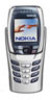 |
UPC - 844602105455
View all Nokia 6800 manuals
Add to My Manuals
Save this manual to your list of manuals |
Page 115 highlights
24 PC Connectivity You can access the Internet when your phone is connected to a compatible PC using an IR connection or a data cable. You can use your phone with a variety of PC connectivity and data communications applications. With PC Suite you can, for example, send text and picture messages, synchronize Contacts, Calendar, To-do notes, and Notes between your phone and the PC, and manage your WAP bookmarks and connection settings. You may find more information and downloadable files on the Nokia website, www.nokia.com/us. • PC SUITE Nokia PC Suite is a collection of powerful tools that you can use to manage your phone's features and data. Depending on which phone you have, your version of PC Suite consists of the following components. • Nokia Application Installer allows you to install Java applications from your PC to your phone. • Nokia Image Converter allows you to convert and optimize graphics for use in MMS messages or for creating desktop wallpaper for your phone. • Nokia Sound Converter allows you to convert general MIDI files for use with MMS messages and as ringing tones for your phone. • Nokia Content Copier allows you to copy data between two Nokia phones, to back up your phone's data to your PC (then restore the data back to your phone), and erase data from your phone. • Nokia Phone Editor allows you to edit your Contacts list and settings from your PC. • Nokia PC Sync allows you to synchronize contacts, calendar, and to-do list items between your phone and PIM applications such as Microsoft Outlook and Lotus Organizer. • Nokia Connection Manager allows you to monitor the serial connection between your phone and PC and switch to a different type of connection (cable, IR, or Bluetooth) when copying data from one phone to another. • Nokia Phone Browser allows you to browse the contents of your phone using WIndows Explorer or My Computer. • GPRS AND CSD With your phone you can use GPRS (general packet radio service) and CSD (circuit switched data) data services. For availability and subscription to high-speed data services, contact your network operator or service provider. See "GPRS modem settings" on page 86. 108 Copyright © Nokia 2003















