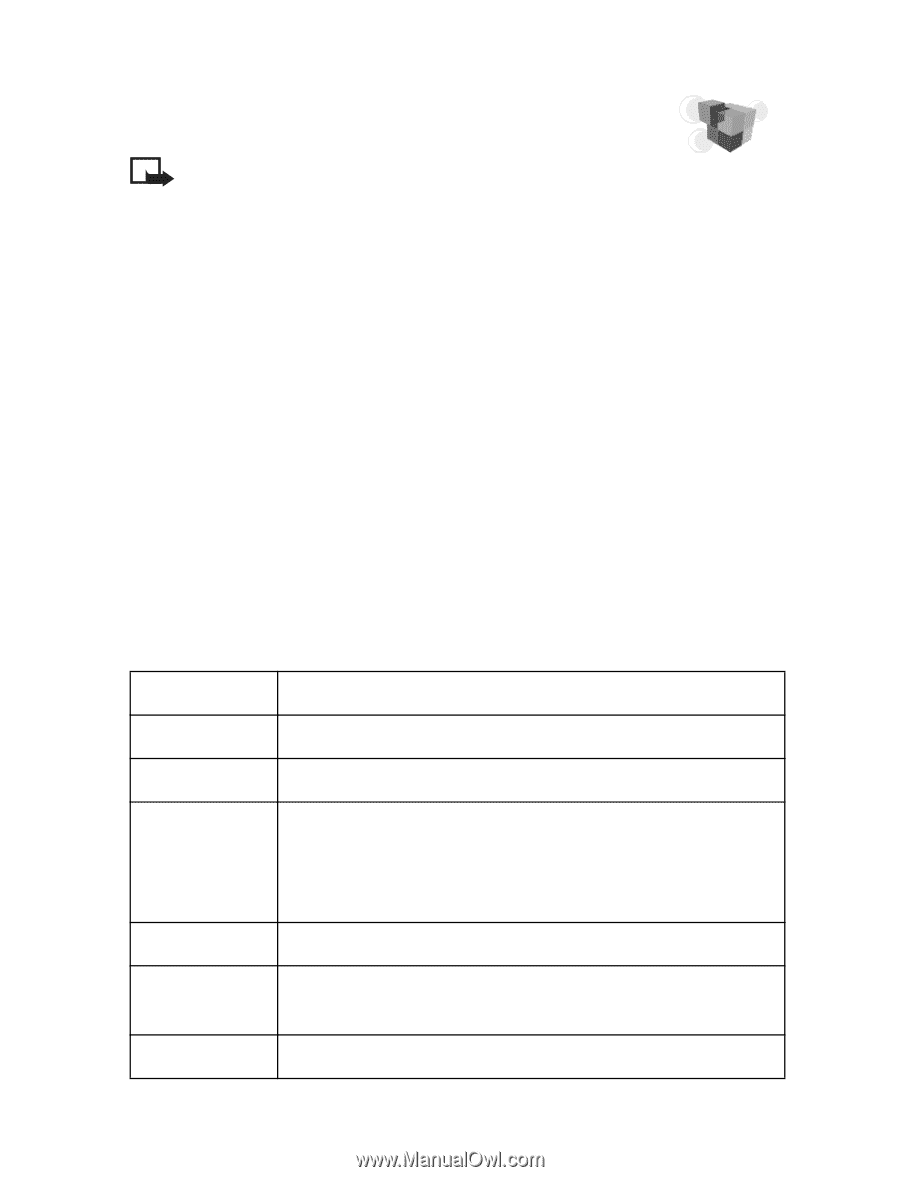Nokia 6800 Nokia 6800 User Guide in English - Page 83
Applications, . Launch an application, . Application options, Web access
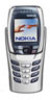 |
UPC - 844602105455
View all Nokia 6800 manuals
Add to My Manuals
Save this manual to your list of manuals |
Page 83 highlights
17 Applications Note: The phone must be switched on to use this function. Do not switch on the phone when the use of a wireless phone is prohibited or when it may cause interference or danger. With the Applications menu you can manage the Java applications installed on your phone. Your phone includes some Java applications specially designed for this phone. Various service providers offer other applications using WAP services, or they can be downloaded to your phone from a personal computer using a data cable or IR connection. • LAUNCH AN APPLICATION 1 At the start screen, select Menu > Applications > Select application. One or more applications appear in the display. 2 Scroll to an application and select Options > Open. If the selection is a single application it launches. Otherwise, a list of applications in the selected application set appears. 3 To launch a single application within the set, scroll to the desired application, select Options > Open. • APPLICATION OPTIONS Option Function Open Starts the application. Delete Deletes the application or application set from your phone. Web access Provides options for restricting network access: Ask first (ask for net access) Allowed (allow net access) Not allowed (refuses net access) Update version Checks if a new version of the application is available for download. Service settings Lets you specify settings for applications requiring specific network settings. Details Shows additional information about the application. 76 Copyright © Nokia 2003