Nokia 6800 Nokia 6800 User Guide in English - Page 20
Install the SIM card, REPLACE THE BATTERY - slide
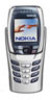 |
UPC - 844602105455
View all Nokia 6800 manuals
Add to My Manuals
Save this manual to your list of manuals |
Page 20 highlights
Welcome and quick guide Install the SIM card Warning: Keep all SIM cards out of reach of small children. • The SIM card and its contacts can easily be damaged by scratches or bending, so be careful when handling, inserting or removing the card. • Before installing the SIM card, always make sure that the phone is switched off and that you have removed the cover and battery. 1 Slide the SIM card holder toward the left. 2 Swing the SIM card holder open. 3 Insert the SIM card into the holder, (beveled corner last) and the gold contacts facing toward the top end of the phone. 4 Close the SIM card holder and slide it back into place. REPLACE THE BATTERY Note: The SIM card must be installed before installing the battery. Position the battery so the gold contacts match up with those on the phone. The battery label should be facing away from the phone. Nokia 6800 User Guide 13 Copyright © Nokia 2003















