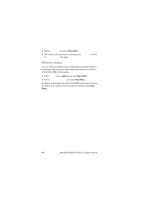Nokia 7110 User Guide - Page 43
Speed dialling
 |
View all Nokia 7110 manuals
Add to My Manuals
Save this manual to your list of manuals |
Page 43 highlights
Speed dialling Phone book functions Assigning a phone number to a speed dial key You can set any of the numbers keys - to work as a speed dialling key. To do this you need to assign a phone number to a number key. 1 Press Names, then roll to Speed dials and press Navi Roller. 2 Roll to the desired speed dial key (2 to 9), and press Assign. 3 Press Search, then roll to the desired name and press Navi Roller. 4 Press Navi Roller to assign the highlighted number. After assigning a number to a speed dial key, you can call, view or change the number or undo the speed dial. Making a call by using the speed dialling keys When a phone number is assigned to one of the speed dialling keys ( to ), you can call the phone number in either of the following two ways: • Press the corresponding speed dialling key and press . • If you have set the menu function Speed dialling (Menu 42-3)to on, press and hold the corresponding speed dialling key until the call is started. Tip: Pressing and holding number. dials your voice mailbox ©2000 Nokia Mobile Phones. All rights reserved. 43